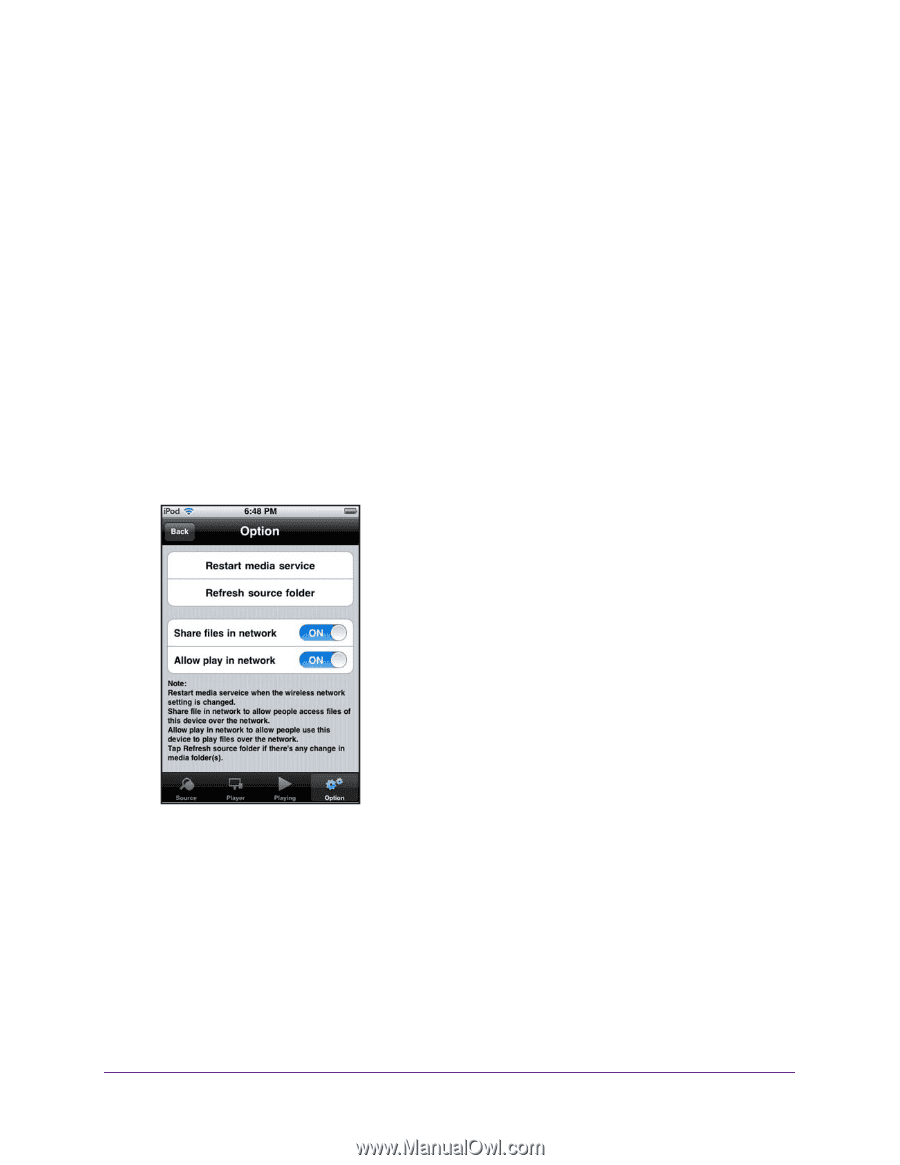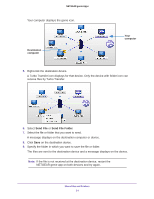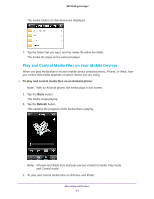Netgear D7800 Genie Apps User Manual - Page 35
Restart My Media Service, Refresh the Source Folder, Login, admin, password, Option
 |
View all Netgear D7800 manuals
Add to My Manuals
Save this manual to your list of manuals |
Page 35 highlights
NETGEAR genie Apps Restart My Media Service Restart media service or refresh the source folder if you do not see all network UPnP devices. Restart My Media service when a WiFi setting is changed or no player is found. To restart media service: 1. Open the app that you use to manage your WiFi connections. 2. Locate your home network and join it. 3. Launch the genie app and tap Login. A login prompt displays. 4. Enter the router user name and password. The router user name is admin and the default password is password. Both are case-sensitive. 5. Tap OK for an Android phone or Login for an iPhone or iPad. The genie Home screen displays. 6. Tap the Option button. 7. Tap Restart media service. The media service restarts. Refresh the Source Folder Scan the source device list when no source device is found. To refresh the source folder: 1. Open the app that you use to manage your WiFi connections. 2. Locate your home network and join it. Share Files and Printers 35