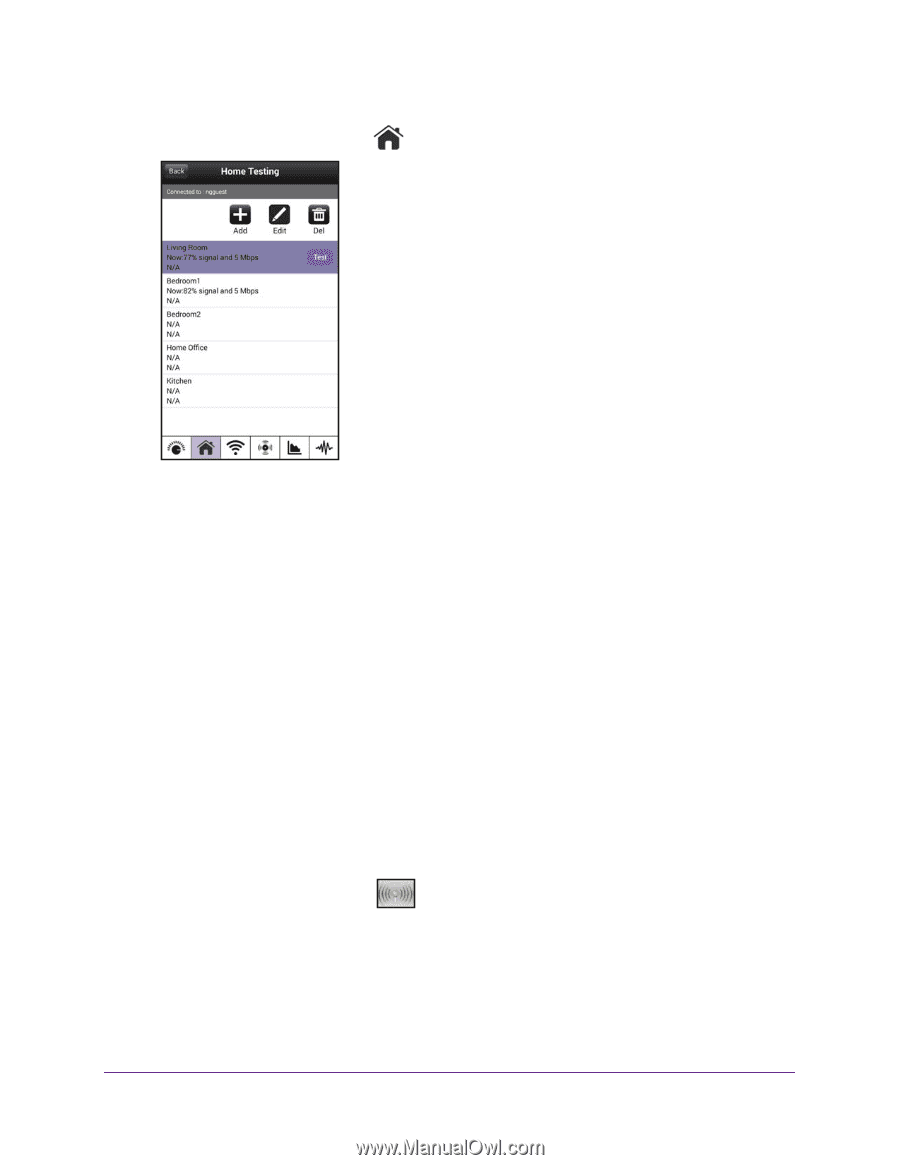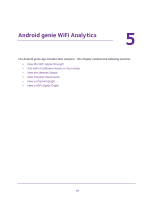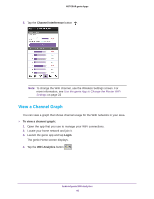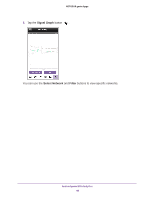Netgear D7800 Genie Apps User Manual - Page 44
View the Network Status, Home Testing, Login, WiFi Analytics
 |
View all Netgear D7800 manuals
Add to My Manuals
Save this manual to your list of manuals |
Page 44 highlights
NETGEAR genie Apps 5. Tap the Home Testing button . 6. Select the name of the room where you are located. You can use the Add, Edit, and Del buttons to customize the room choices. 7. Tap the Test button. The genie app tests the WiFi signal in your location and displays the results. The results are saved. View the Network Status You can view a list of WiFi networks in your area and the signal strength for each network. You can filter the list and you can specify when to scan the WiFi signals and for how long. To view the network status: 1. Open the app that you use to manage your WiFi connections. 2. Locate your home network and join it. 3. Launch the genie app and tap Login. The genie Home screen displays. 4. Tap the WiFi Analytics button . Android genie WiFi Analytics 44