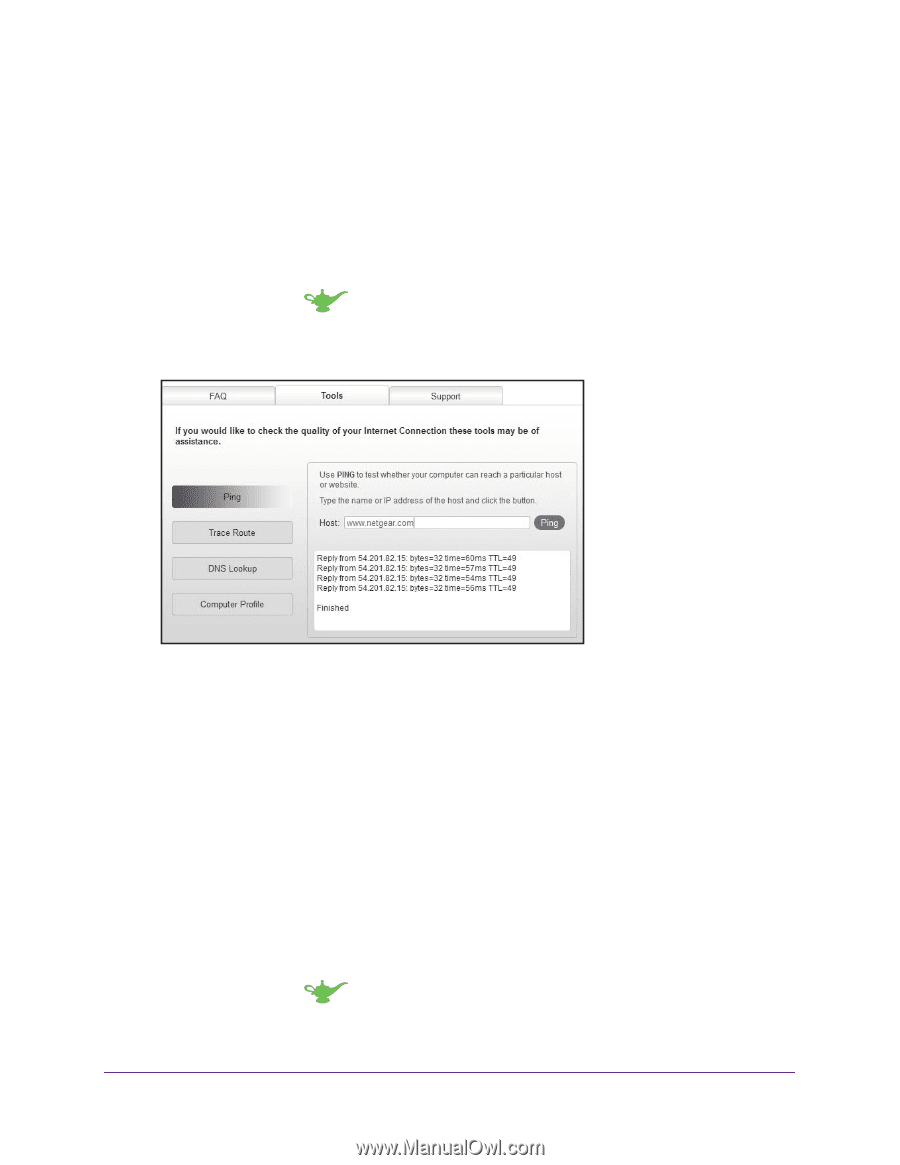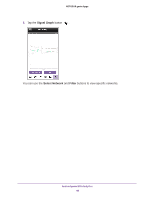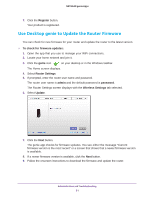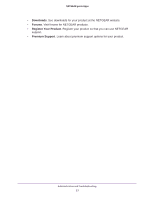Netgear D7800 Genie Apps User Manual - Page 53
Use Desktop genie to Run Ping Test, Use Desktop genie to Run Traceroute
 |
View all Netgear D7800 manuals
Add to My Manuals
Save this manual to your list of manuals |
Page 53 highlights
NETGEAR genie Apps Use Desktop genie to Run Ping Test You can use ping to test the path from your computer to a destination that you specify. To use ping: 1. Open the app that you use to manage your WiFi connections. 2. Locate your home network and join it. 3. Click the genie icon on your desktop or in the Windows taskbar. The Home screen displays. 4. Select Network Support > Tools. 5. Click the Ping button on the left side of the screen. 6. In the Host field, type a URL. 7. Click the Ping button located next to the URL. The router displays ping results. Use Desktop genie to Run Traceroute To display the route and measure transit delays of packets across an IP, run the traceroute utility. To use traceroute: 1. Open the app that you use to manage your WiFi connections. 2. Locate your home network and join it. 3. Click the genie icon on your desktop or in the Windows taskbar. The Home screen displays. Administration and Troubleshooting 53