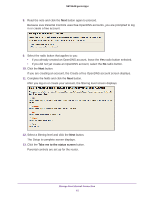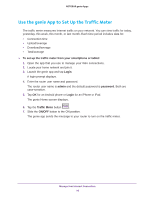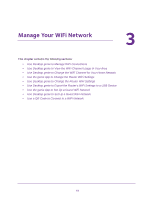Netgear D7800 Genie Apps User Manual - Page 19
Manage Your WiFi Network
 |
View all Netgear D7800 manuals
Add to My Manuals
Save this manual to your list of manuals |
Page 19 highlights
3. Manage Your WiFi Network 3 This chapter contains the following sections: • Use Desktop genie to Manage WiFi Connections • Use Desktop genie to View the WiFi Channel Usage in Your Area • Use Desktop genie to Change the WiFi Channel for Your Home Network • Use the genie App to Change the Router WiFi Settings • Use Desktop genie to Change the Router WiFi Settings • Use Desktop genie to Export the Router's WiFi Settings to a USB Device • Use the genie App to Set Up a Guest WiFi Network • Use Desktop genie to Set Up a Guest WiFi Network • Use a QR Code to Connect to a WiFi Network 19

19
3
3.
Manage Your WiFi Network
This chapter contains the following sections:
•
Use Desktop genie to Manage WiFi Connections
•
Use Desktop genie to View the WiFi Channel Usage in Your Area
•
Use Desktop genie to Change the WiFi Channel for Your Home Network
•
Use the genie App to Change the Router WiFi Settings
•
Use Desktop genie to Change the Router WiFi Settings
•
Use Desktop genie to Export the Router’s WiFi Settings to a USB Device
•
Use the genie App to Set Up a Guest WiFi Network
•
Use Desktop genie to Set Up a Guest WiFi Network
•
Use a QR Code to Connect to a WiFi Network