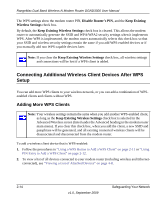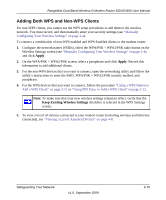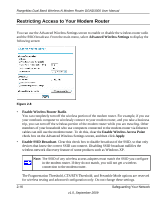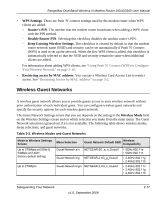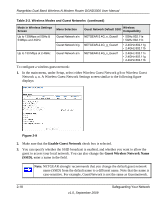Netgear DGND3300v2 DGND3300 User Manual - Page 40
Configuring WEP Wireless Security on Using Push 'N' Connect WPS
 |
View all Netgear DGND3300v2 manuals
Add to My Manuals
Save this manual to your list of manuals |
Page 40 highlights
RangeMax Dual Band Wireless-N Modem Router DGND3300 User Manual 4. Enter a value of up to 32 alphanumeric characters. For the selected guest network, the same name must be assigned to all wireless devices in your network. Note: Wireless security is disabled by default. NETGEAR strongly recommends that you implement wireless security for the guest network. 5. To configure wireless security for the guest network, enter the security options. This process is very similar to configuring wireless security for the modem router. For more information, see "Configuring WEP Wireless Security" on page 2-6 and "Using Push 'N' Connect (WPS) to Configure Your Wireless Network" on page 2-10. 6. When you have finished making changes, click Apply. Safeguarding Your Network v1.0, September 2009 2-19