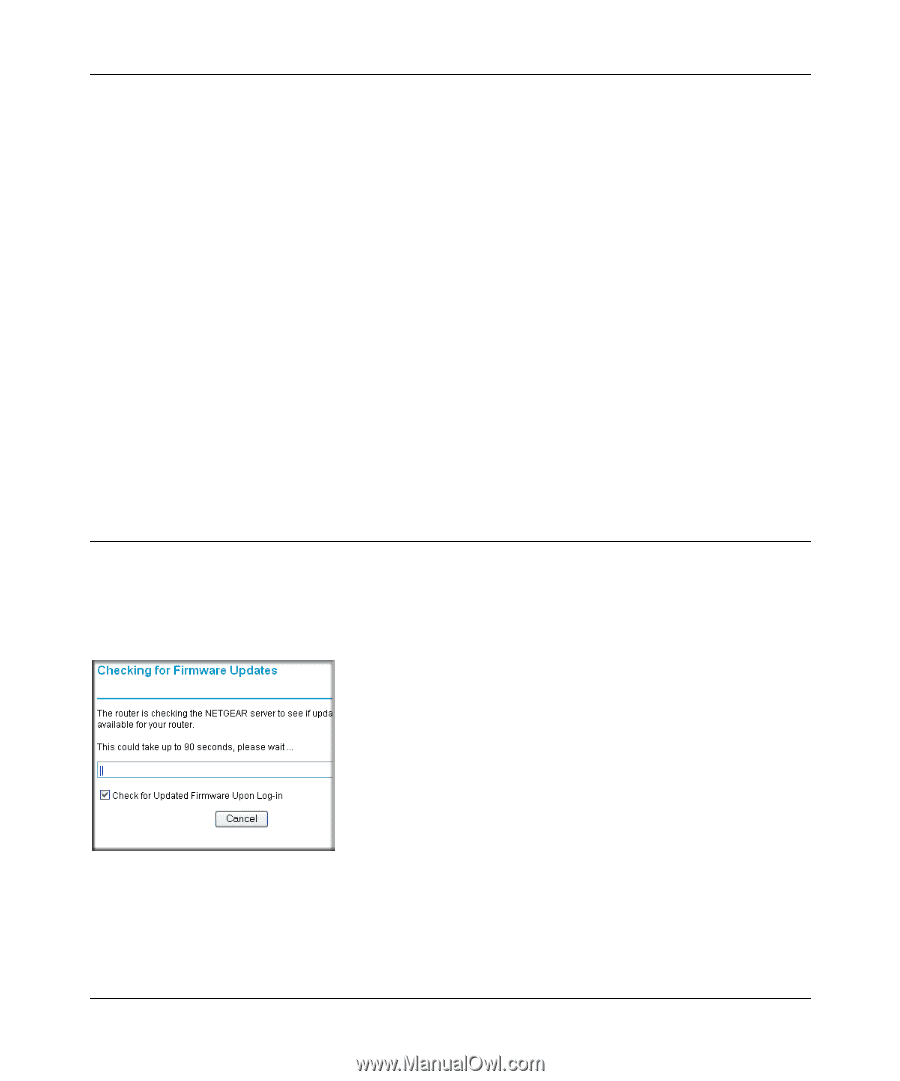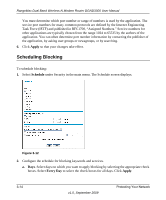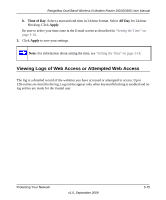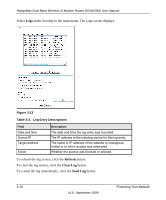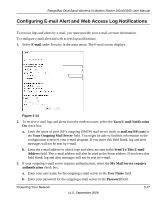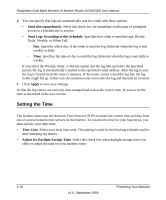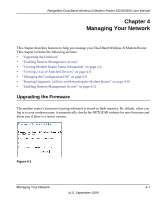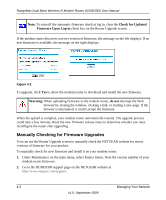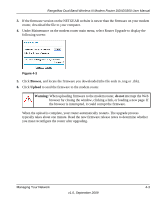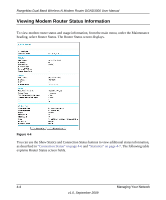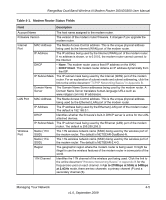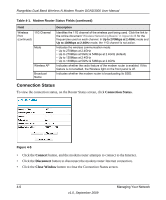Netgear DGND3300v2 DGND3300 User Manual - Page 59
Managing Your Network, Upgrading the Firmware - firmware upgrade
 |
View all Netgear DGND3300v2 manuals
Add to My Manuals
Save this manual to your list of manuals |
Page 59 highlights
RangeMax Dual Band Wireless-N Modem Router DGND3300 User Manual Chapter 4 Managing Your Network This chapter describes features to help you manage your Dual Band Wireless-N Modem Router. This chapter includes the following sections: • "Upgrading the Firmware" • "Enabling Remote Management Access" • "Viewing Modem Router Status Information" on page 4-4 • "Viewing a List of Attached Devices" on page 4-8 • "Managing the Configuration File" on page 4-9 • "Running Diagnostic Utilities and Rebooting the Modem Router" on page 4-10 • "Enabling Remote Management Access" on page 4-11 Upgrading the Firmware The modem router's firmware (routing software) is stored in flash memory. By default, when you log in to your modem router, it automatically checks the NETGEAR website for new firmware and alerts you if there is a newer version. Figure 4-1 Managing Your Network 4-1 v1.0, September 2009