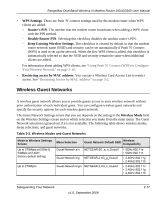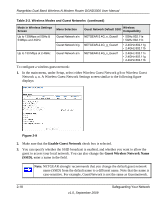Netgear DGND3300v2 DGND3300 User Manual - Page 43
admin, password, Setup Access List, If you con the router from a wireless computer
 |
View all Netgear DGND3300v2 manuals
Add to My Manuals
Save this manual to your list of manuals |
Page 43 highlights
RangeMax Dual Band Wireless-N Modem Router DGND3300 User Manual To restrict access based on MAC addresses: 1. Log in to the modem router at its default LAN address of http://192.168.0.1 with its default user name of admin, and default password of password, or using whatever user name, password, and LAN address you have chosen for the modem router. Note: If you configure the router from a wireless computer, add your computer's MAC address to the access list. Otherwise you will lose your wireless connection when you click Apply. You must then access the modem router from a wired computer, or from a wireless computer that is on the access control list, to make any further changes. 2. From the main menu, under the Advanced heading, select Wireless Settings, and then click Setup Access List to display the Wireless Card Access List screen. Figure 3-1 The Wireless Station Access List screen displays a list of wireless PC's that are allowed to connect to the modem router based on their MAC addresses. These wireless PCs must also have the correct SSID and wireless security settings to access the wireless network. Protecting Your Network 3-3 v1.0, September 2009