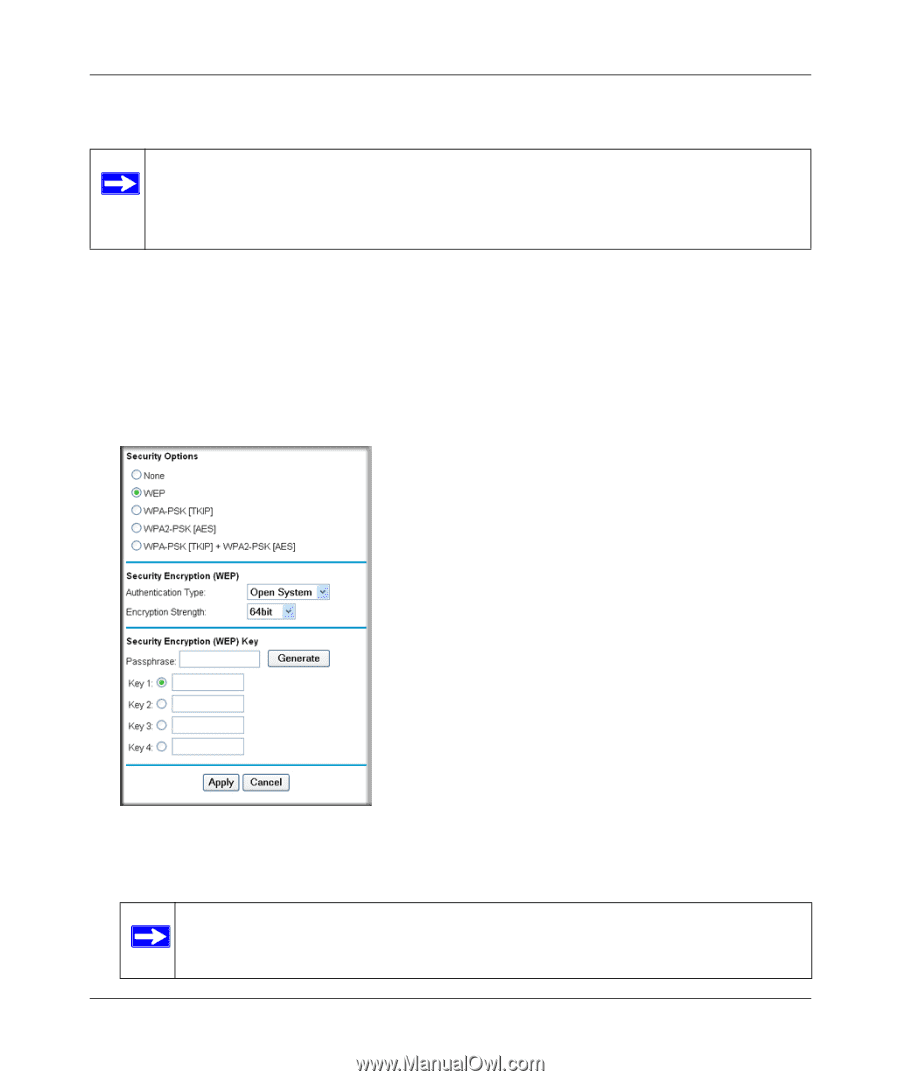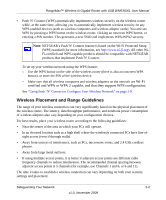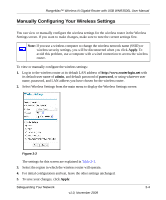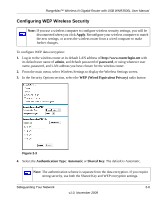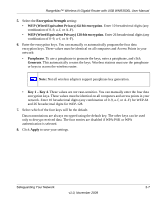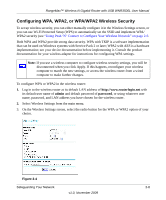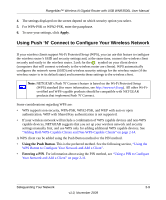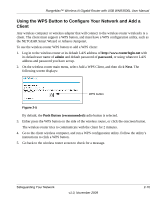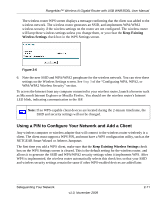Netgear WNR3500Lv2 User Manual - Page 26
Configuring WEP Wireless Security, admin, password, WEP Wired Equivalent Privacy, Authentication Type
 |
View all Netgear WNR3500Lv2 manuals
Add to My Manuals
Save this manual to your list of manuals |
Page 26 highlights
RangeMax™ Wireless-N Gigabit Router with USB WNR3500L User Manual Configuring WEP Wireless Security Note: If you use a wireless computer to configure wireless security settings, you will be disconnected when you click Apply. Reconfigure your wireless computer to match the new settings, or access the wireless router from a wired computer to make further changes. To configure WEP data encryption: 1. Log in to the wireless router at its default LAN address of http://www.routerlogin.net with its default user name of admin, and default password of password, or using whatever user name, password, and LAN address you have chosen for the wireless router. 2. From the main menu, select Wireless Settings to display the Wireless Settings screen. 3. In the Security Options section, select the WEP (Wired Equivalent Privacy) radio button: Figure 2-3 4. Select the Authentication Type: Automatic or Shared Key. The default is Automatic. Note: The authentication scheme is separate from the data encryption. If you require strong security, use both the Shared Key and WEP encryption settings. Safeguarding Your Network 2-6 v1.0, November 2009