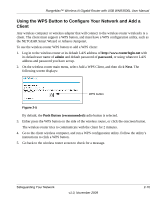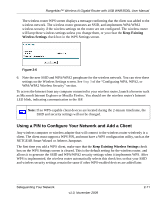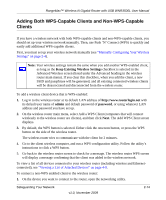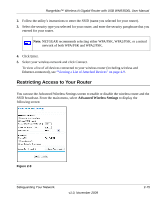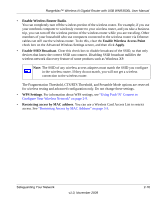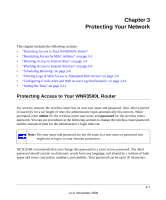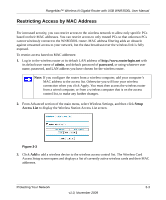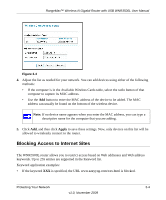Netgear WNR3500Lv2 User Manual - Page 35
Restricting Access to Your Router, Advanced Wireless Settings
 |
View all Netgear WNR3500Lv2 manuals
Add to My Manuals
Save this manual to your list of manuals |
Page 35 highlights
RangeMax™ Wireless-N Gigabit Router with USB WNR3500L User Manual 2. Follow the utility's instructions to enter the SSID (name you selected for your router). 3. Select the security type you selected for your router, and enter the security passphrase that you entered for your router. Note: NETGEAR recommends selecting either WPA/PSK, WPA2/PSK, or a mixed network of both WPA/PSK and WPA2/PSK. 4. Click Enter. 5. Select your wireless network and click Connect. To view a list of all devices connected to your wireless router (including wireless and Ethernet-connected), see "Viewing a List of Attached Devices" on page 4-9. Restricting Access to Your Router You can use the Advanced Wireless Settings screen to enable or disable the wireless router and the SSID broadcast. From the main menu, select Advanced Wireless Settings to display the following screen: Figure 2-9 Safeguarding Your Network v1.0, November 2009 2-15