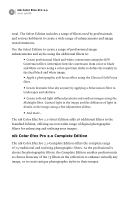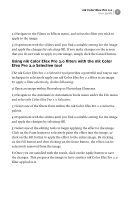Nikon VSA78203 User Guide - Page 11
Software Installation, Macintosh Operating System
 |
UPC - 018208253111
View all Nikon VSA78203 manuals
Add to My Manuals
Save this manual to your list of manuals |
Page 11 highlights
nik Color Efex Pro 2.0 user guide 5 Macintosh Operating System: - Mac OS 10.1.5 or later. - Adobe Photoshop 7 through CS & Adobe Photoshop Elements 2.0. Compatible Image Editing Applications A partial list of image editing applications that are compatible with nik Color Efex Pro 2.0 filters is provided below: Adobe Photoshop 5.5 through CS Adobe Photoshop Elements 1 & 2.0 Adobe PhotoDeluxe Adobe Photoshop LE Corel PHOTOPAINT Jasc Paint Shop Pro Microsoft Digital Image Pro Ulead PhotoImpact If your image editing application is not listed above, please refer to the image editing application's user manual to see if it is compatible with Adobe Photoshop Plug-Ins. Software Installation nik Color Efex Pro 2.0 includes an integrated installer utility that assists you when you install the software into your image editing application. This utility will guide you through the installation process in order to install the filters into the appropriate location within your image editing application. To install nik Color Efex Pro 2.0 filters in to your image editing application, locate the setup file on your software CD and launch the file. Follow the instruction for installing the filters into your image editing application.