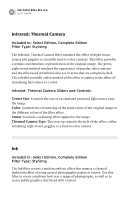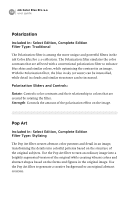Nikon VSA78203 User Guide - Page 53
Paper Toner, Pastel, Strength
 |
UPC - 018208253111
View all Nikon VSA78203 manuals
Add to My Manuals
Save this manual to your list of manuals |
Page 53 highlights
nik Color Efex Pro 2.0 user guide 47 Paper Toner Included In: Select Edition, Complete Edition Filter Type: Traditional The Paper Toner filter emulates the different types of toners typically used on black and white prints in darkrooms. This filter is very useful to emulate different toner styles on images that were converted using one of the B/W Conversion filters. When used on an image that contains color, the Paper Toner filter will automatically convert that image into black and white before applying one of the different toners. Paper Toner Sliders and Controls: Paper Tone: Selects between the different types of toner that can be applied to the image, ranging from warm colors, like sepia toners, to cooler colors, such as platinum toners. Strength: Controls the amount of the toner to the image. This slider helps create a range of effects from a very subtle to a very rich tone in the image. Pastel Included In: Standard Edition, Select Edition, Complete Edition Filter Type: Stylizing The Pastel Filter lightens and softens an image to create a smooth, stylistic