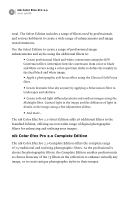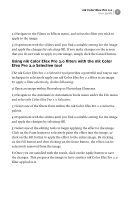Nikon VSA78203 User Guide - Page 8
nik Color Efex Pro 2.0 Complete Edition
 |
UPC - 018208253111
View all Nikon VSA78203 manuals
Add to My Manuals
Save this manual to your list of manuals |
Page 8 highlights
2 nik Color Efex Pro 2.0 user guide total. The Select Edition includes a range of filters used by professionals and serious hobbyists to create a wide range of enhancements and image transformations. Use the Select Edition to create a range of professional image enhancements and styles using the additional filters to: • Create professional black and white conversions using the B/W Conversion filter. Determine how the conversion from color to black and white occurs using a color spectrum slider to define the tonality in the final black and white image. • Apply a photographic soft focus effect using the Classical Soft Focus filter. • Create dramatic blue sky scenery by applying a Polarization filter to landscapes and skylines. • Create soft and light diffused portraits and outdoor images using the Midnight filter. Control light in the image and the diffusion of light in details in the image using a few adjustment sliders. • And more... The nik Color Efex Pro 2.0 Select Edition adds 26 additional filters to the Standard Edition, offering an even wider range of digital photographic filters for enhancing and stylizing your images. nik Color Efex Pro 2.0 Complete Edition The nik Color Efex Pro 2.0 Complete Edition offers the complete range of 75 traditional and stylizing photographic filters. As the professional's choice for photographic filters, the Complete Edition enables professionals to choose from any of the 75 filters in the collection to enhance virtually any image, or to create unique photographic styles in their images.