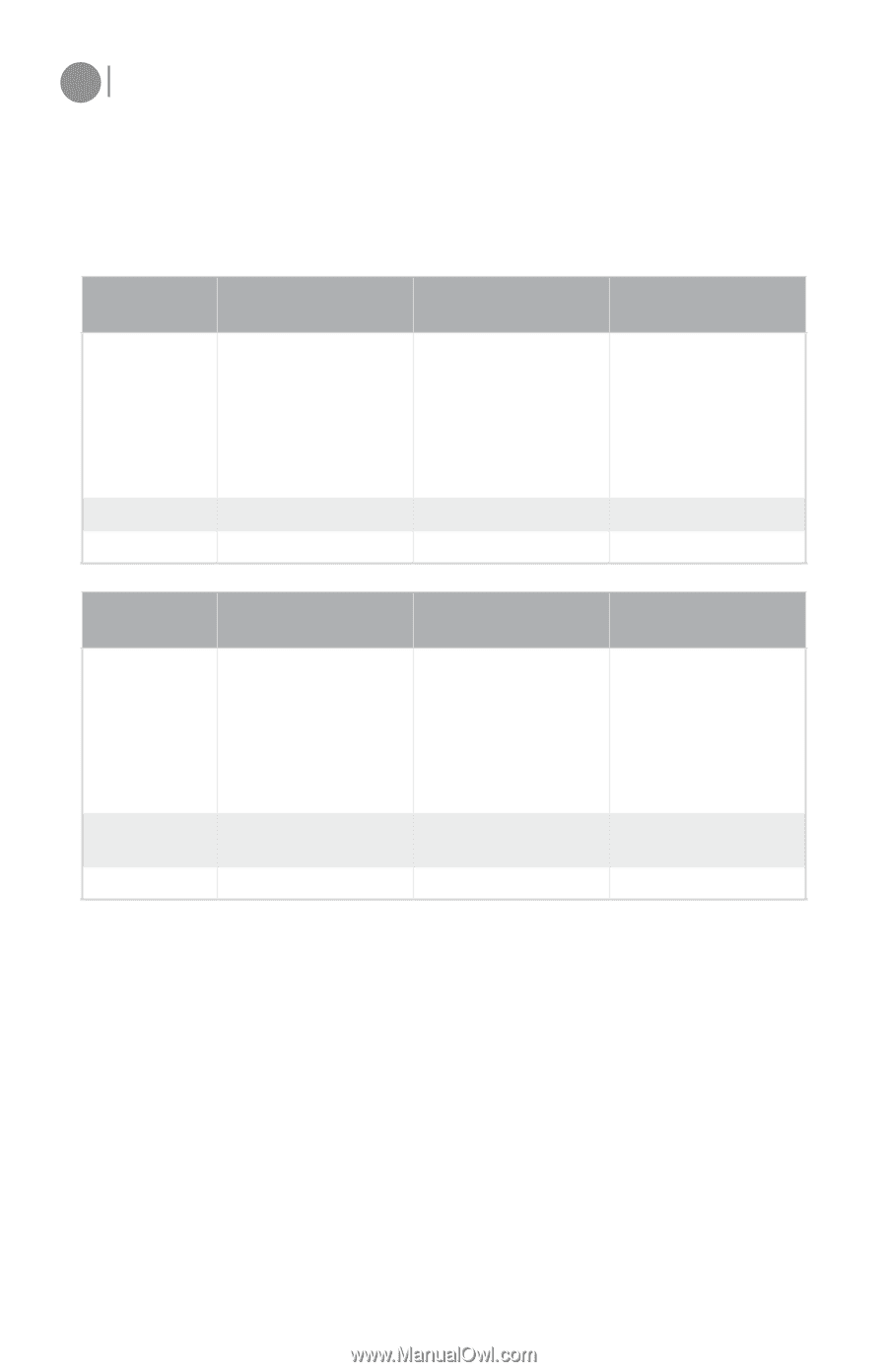Nikon VSA78203 User Guide - Page 32
Blend, Lower Color, Opacity, Rotation, Vertical Shift, Select Color Set
 |
UPC - 018208253111
View all Nikon VSA78203 manuals
Add to My Manuals
Save this manual to your list of manuals |
Page 32 highlights
26 nik Color Efex Pro 2.0 user guide Filters from the Bi-Color filter family: Filter: Bi-Color Brown Description: Two complimentary shades of brown that are ideal for landscapes, desert scenery, or with black and white conversions to create dynamic sepia tones. Included In: Complete Edition Filter Type: Traditional Bi-Color Cool/Warm Opposing warm and cool colors that enable the creation of interesting color combinations in virtually any image. Bi-Color Green/Brown Complimentary shades of green and brown typically used for landscapes and scenic images. Complete Edition Traditional Complete Edition Traditional Filter: Bi-Color Moss Description: Complimentary shades of green and turquoise ideal for creating stylistic images. Included In: Filter Type: Complete Edition Traditional Bi-Color User Defined Two colors selected with either a color picker or an eyedropper that provide powerful control over the color and mood of an image. Complete Edition Select Edition Traditional Bi-Color Violet/Pink Complimentary shades of violet and pink that can be used to create the appearance of a sunset, or to bring vibrant colors into an otherwise plain image. Complete Edition Traditional Bi-Color filter family Sliders and Controls: Blend: Controls the distance of the blend between the two colors in the filter. Lower Color (In the Bi-Color User Defined filter): Selects the bottom color to be applied in the filter. Opacity: Controls the overall strength of the filter. Rotation: Controls the angle of the filter's horizon. Select Color Set: Provides different color combinations. Vertical Shift: Controls the placement of the filter's horizon. This control