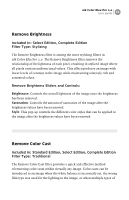Nikon VSA78203 User Guide - Page 64
Vignette Filters, Light Intensity, Prefilter Strength, Radius, Saturation Correction, Select Prefilter
 |
UPC - 018208253111
View all Nikon VSA78203 manuals
Add to My Manuals
Save this manual to your list of manuals |
Page 64 highlights
58 nik Color Efex Pro 2.0 user guide and direct light. An option to turn off the light-casting algorithm is also provided. Light Intensity: Controls the amount of light that is added to the image. If the light-casting algorithm is set to Off, this control does not affect the image. Prefilter Strength: Controls the amount of the prefilter that is added to the image. Radius: Controls the amount of detail smoothing or haze that is added into the image to emulate the softening effect of a bright, hazy day. Saturation Correction: Controls the intensity of the colors in the image. Select Prefilter: Selects one of 8 color contrast prefilters that is applied to the image. The prefilters help bring out different colors and objects in an image. Vignette Filters Included In: Select Edition, Complete Edition Filter Type: Traditional The Vignette filters in Color Efex Pro 2.0 create an effect similar to applying a vignette in the darkroom. The Vignette filter fades the outside of the image, while the Vignette Blur filter defocuses the outer details of the image. Filters from the Vignette filter family: Filter: Vignette Description: This filter provides a traditional vignette effect. Details at the edge of the vignette fade to any user definable color, with control over the fade. Included In: Select Edition, Complete Edition Filter Type: Traditional Vignette Blur Defocuses details around the center of the image, drawing attention to the inside of the image with a controllable depth of-field effect. Select Edition, Complete Edition Traditional