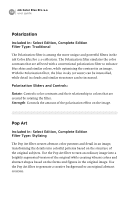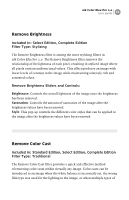Nikon VSA78203 User Guide - Page 61
Skylight Filter, Solarization Filters, Included In: Standard Edition, Select Edition, Complete Edition
 |
UPC - 018208253111
View all Nikon VSA78203 manuals
Add to My Manuals
Save this manual to your list of manuals |
Page 61 highlights
nik Color Efex Pro 2.0 user guide 55 Skylight Filter Included In: Standard Edition, Select Edition, Complete Edition Filter Type: Traditional The Skylight Filter in nik Color Efex Pro 2.0 combines the effects of both a conventional Skylight Filter that removes ultraviolet radiation (which can introduce blue colors in the image), and the effect of conventional warming filters. When applied to an image, this filter can be used to either warm an image or to remove blue casts that commonly occur in outdoor images. The most unique aspect of the Skylight Filter is the filter's ability to adapt to the image and produce a warming effect unique to the colors in the image. Instead of simply adding red-orange to the image (or isolating and removing unwanted blue colors), the Skylight Filter can warm all of the colors in the image in ways that produces a natural and dynamic effect. Skylight Filter Sliders and Controls: Strength: Controls the amount of the filter effect applied to the image. Solarization Filters Included In: Standard Edition, Select Edition, Complete Edition Filter Type: Stylizing The Solarization filters emulate the Sabatier (typically referred to as Solarization) darkroom process. In this process, images that are in the process of being developed, but that are still sensitive to light, are exposed to light again for a varying period of time. The end result is an image that has a reversal of color values that are determined based on the amount of time the photograph was in the developer as well as the amount of light the photograph was exposed to.