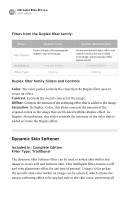Nikon VSA78203 User Guide - Page 37
Cross Processing Filters, Contrast, Spectrum
 |
UPC - 018208253111
View all Nikon VSA78203 manuals
Add to My Manuals
Save this manual to your list of manuals |
Page 37 highlights
nik Color Efex Pro 2.0 user guide 31 Contrast: Controls the amount of contrast that is affected between the color selected in the Spectrum slider, and that color's complimentary color. Spectrum: Selects the targeted color range to apply contrast to. The color that is selected will be lightened in the image, while the complimentary color will be darkened. Understanding Complimentary Colors Complimentary colors are essentially color opposites and reside directly across from one another on a color wheel. A color's compliment can be created by mixing the two other primary colors together. For example: Red's complimentary color is Cyan, which can be created by mixing Green and Blue together. Below is a list of colors and their compliments, along with a diagram depicting the primary colors and their compliments: red cyan | green magenta | blue yellow Cross Processing Filters Included In: Complete Edition Filter Type: Stylizing The Cross Processing filters create a stylistic effect similar to the conventional techniques of cross processing. Conventional cross processing takes place when film is processed in the opposite chemistry of the film type. Film that produces a negative is generally processed in C-41 chemistry, while film that produces a transparency or chrome is generally processed in E-6 chemistry. Processing negative film in transparency chemistry is called C41 to E6 cross processing, while processing transparency film in negative chemistry is called E6 to C41 cross processing. Cross processing was used often in the 1980's to produce a different look in fashion images, often with high contrast and subtle color shifts. These effects are still used today and can be seen in varying types of photography, from studio and product photography, to location and architectural photography.