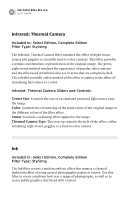Nikon VSA78203 User Guide - Page 46
Indian Summer, Infrared Film Filters, Color Method, Enhance Foliage
 |
UPC - 018208253111
View all Nikon VSA78203 manuals
Add to My Manuals
Save this manual to your list of manuals |
Page 46 highlights
40 nik Color Efex Pro 2.0 user guide Indian Summer Included In: Complete Edition Filter Type: Stylizing The Indian Summer filter was designed to identify and alter the foliage in an image. It is also intended to enhance and create warm colors in an image, similar to those created in seasonal fall scenery. The color of the foliage can be adjusted without affecting the original colors in the image, altering the colors of foliage to a stylistic effect of warm reds and oranges. This filter's effect is similar to a traditional Enhancing Filter, while only affecting the foliage and vegetation within an image. Indian Summer Sliders and Controls: Color Method: This pop-up controls the style of the Indian Summer filter that is being applied to the foliage within the image, ranging from a warm orange to a bright red. Enhance Foliage: Controls the amount of the effect that is applied to the image. Infrared Film Filters Included In: Complete Edition Filter Type: Traditional The Infrared Filters in nik Color Efex Pro 2.0 emulate different methods of capturing the Infrared portion of the electromagnetic spectrum that is just below the visible colors we can see. Both the Infrared: Black and White and the Infrared: Color filters emulate the use of their respective films, and the effect that they produce.