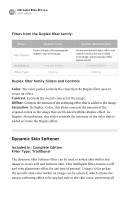Nikon VSA78203 User Guide - Page 38
Darken / Lighten Center, Cross Processing Method, Strength
 |
UPC - 018208253111
View all Nikon VSA78203 manuals
Add to My Manuals
Save this manual to your list of manuals |
Page 38 highlights
32 nik Color Efex Pro 2.0 user guide Filters from the Cross Processing filter family: Filter: Cross Processing: C41 to E6 Cross Processing: E6 to C41 Description: The C41 to E6 cross process creates a transparency from negative film. This effect causes the highlights to shift to a warm, peach color, while the shadows take on a blue cast. Included In: Complete Edition Filter Type: Stylizing The E6 to C41 cross process creates a negative from transparency film. This effect creates a contrasty image, with blue highlights and detail fringes. Complete Edition Stylizing Cross Processing Filter Sliders and Controls: Cross Processing Method: Alternates between varying types of the cross processing effect. Experiment with the different types to find which method suits the image best. Strength: Controls the overall amount of the effect on the image. Darken / Lighten Center Included In: Select Edition, Complete Edition Filter Type: Traditional The Darken / Lighten Center filter provides controls to emulate the darkroom effect of lightening or darkening the center or borders of a photograph as it is being printed. This effect can help make an image more three-dimensional, as well as either draw attention to the center of the image or distract from the center of the image, both in a very subtle manner. Darkening the center of an image is typically applied when trying to draw attention to the edges of the image, while lightening the center will draw focus to the center of the image. Darkening the border is often used to create a boundary and maintain a viewer's eye within the photograph.