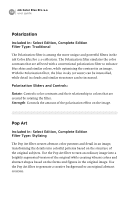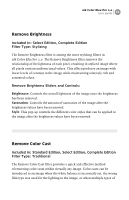Nikon VSA78203 User Guide - Page 55
Brightness, Style, Strength, Warmth, Filters from the Photo Styler filter family
 |
UPC - 018208253111
View all Nikon VSA78203 manuals
Add to My Manuals
Save this manual to your list of manuals |
Page 55 highlights
nik Color Efex Pro 2.0 user guide 49 Filters from the Photo Styler filter family: Filter: Photo Styler: Cool Ice Photo Styler: Cool Silver Photo Styler: Copper Description: Use this filter to create a clean, contemporary look, with bright bluish whites. This filter can also be used to create a very cold appearance in the image with an abundance of blue tones. This filter adds a cool silver tone to the entire image, lowering contrast slightly. Control is provided for different color saturations and contrasts to provide a wide range of effects. The Copper filter adds a modest copper brown tint to the image, while enabling the user to control the overall warmth of the image. Included In: Standard Edition Select Edition Complete Edition Complete Edition Complete Edition Filter Type: Stylizing Stylizing Stylizing Filter: Photo Styler: Russet Photo Styler: Varitone Description: The Photo Styler: Russet filter is designed to add a reddish-brown toner to the image while offering three methods for altering the relationship of color and light in the effect. The Varitone styler enhances the image to provide conventional stylistic effects, providing seven different methods for changing the relationship of color and light in the image. Included In: Complete Edition Complete Edition Filter Type: Stylizing Stylizing Photo Styler filter family Sliders and Controls: Brightness (In the Cool Ice filter): Controls the overall lightness of the image. Style: Provides different color combinations and effects for the filter. Strength: Controls the amount of the filter being applied to the image. Warmth (In the Copper filter): Controls the amount of orange-red in the filter's effect.