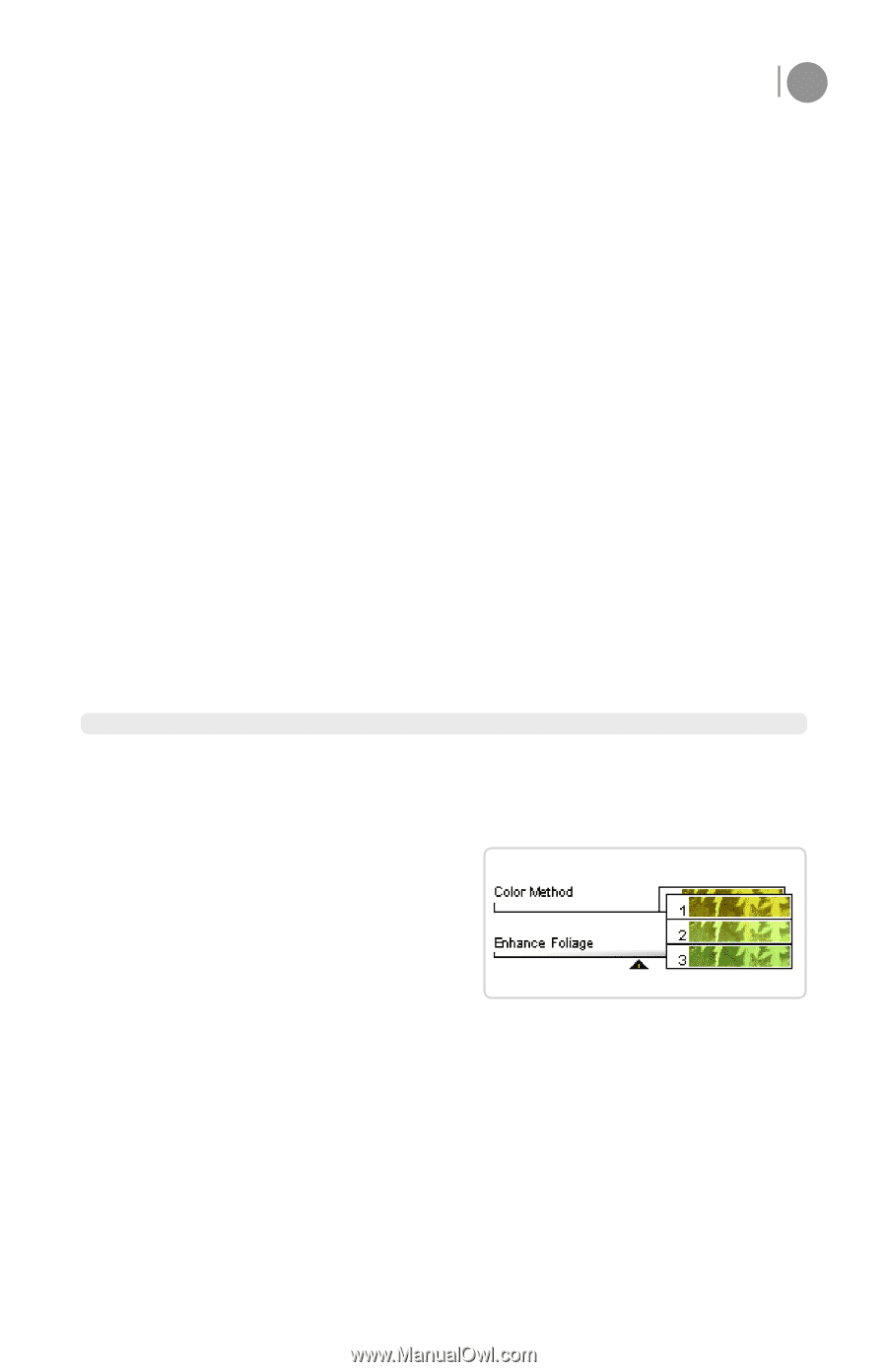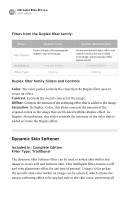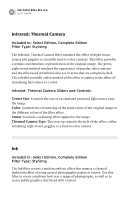Nikon VSA78203 User Guide - Page 43
Foliage, Blend, Fog Method, Opacity, Rotation, Vertical Shift, Color Method
 |
UPC - 018208253111
View all Nikon VSA78203 manuals
Add to My Manuals
Save this manual to your list of manuals |
Page 43 highlights
nik Color Efex Pro 2.0 user guide 37 Fog filter family Sliders and Controls: Blend (In the Graduated Fog filter): Controls the blend from the fog effect to the original image. Fog Method: This pop-up control selects the different types of the fog effect that is being applied to the image. Intensity (In the Fog filter): Controls the overall strength of the fog effect that is being applied to the image. Opacity (In the Graduated Fog filter): Controls the overall strength of the fog effect that is being applied to the image. Rotation (In the Graduated Fog filter): Controls the angle of the filter's horizon. Vertical Shift (In the Graduated Fog filter): Controls the placement of the filter's horizon. This control allows you to set where the middle of the transition occurs. Foliage Included In: Complete Edition Filter Type: Stylizing The Foliage filter was designed to identify and enhance the foliage in an image. The color of the foliage can be adjusted without affecting the original colors in the image allowing to either blend the foliage with the colors in the image or to produce a stylistic effect in which the grass and other greenery is altered. Foliage Sliders and Controls: Color Method: This pop-up controls the style of the Foliage filter that is being applied to the foliage within the image. Choose between different color types to