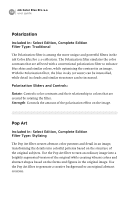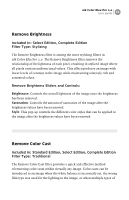Nikon VSA78203 User Guide - Page 56
Polarization, Pop Art, Rotate, Strength
 |
UPC - 018208253111
View all Nikon VSA78203 manuals
Add to My Manuals
Save this manual to your list of manuals |
Page 56 highlights
50 nik Color Efex Pro 2.0 user guide Polarization Included In: Select Edition, Complete Edition Filter Type: Traditional The Polarization filter is among the more unique and powerful filters in the nik Color Efex Pro 2.0 collection. The Polarization filter emulates the color contrasts that are affected with a conventional polarization filter to enhance blue skies and similar colors, while optimizing the contrast in an image. With the Polarization filter, the blue in sky (or water) can be intensified, while detail in clouds and similar structures can be increased. Polarization Sliders and Controls: Rotate: Controls color contrasts and their relationship to colors that are created by rotating the filter. Strength: Controls the amount of the polarization effect on the image. Pop Art Included In: Select Edition, Complete Edition Filter Type: Stylizing The Pop Art filter creates abstract color patterns and detail in an image, transforming the details into colorful patterns based on the structure of the original subjects. Use the Pop Art filter to turn an ordinary image into a brightly segmented version of the original while creating vibrant colors and abstract shapes based on the forms and figures in the original image. Use the Pop Art filter to generate a creative background or an original abstract creation.