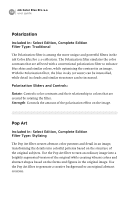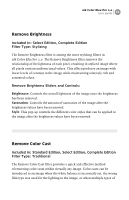Nikon VSA78203 User Guide - Page 54
Photo Styler Filters, Contrast, Diffuse, Pastel Method
 |
UPC - 018208253111
View all Nikon VSA78203 manuals
Add to My Manuals
Save this manual to your list of manuals |
Page 54 highlights
48 nik Color Efex Pro 2.0 user guide effect. The application of the filter transforms the original into a subdued, desaturated, and softened image. Control the detail, saturation, and contrast of the original image to have complete control over this effect. Pastel Sliders and Controls: Contrast: Controls the overall contrast range within the image. Diffuse: Controls the amount of detail in the image. A higher Diffuse value smooths details in the image, while a lower Diffuse value retains the details of the original image. Pastel Method: Selects the color of the Pastel effect, with choices for cool, neutral, or warm colors. Saturation: Controls the vibrancy of the colors in the image. Photo Styler Filters Included In: Standard Edition, Select Edition, Complete Edition Filter Type: Stylizing The Photo Styler filters create a wide range of effects for virtually any photograph. Found in many of today's popular advertising and creative design, the styles created by these filters produce distinctly unique moods in an image. Use these diverse filters to create a style in an image by altering varying degrees of color and contrast. Experimenting with the different Photo Stylers with an image can often transform an otherwise plain or ordinary image to a more stylized and desirable image.