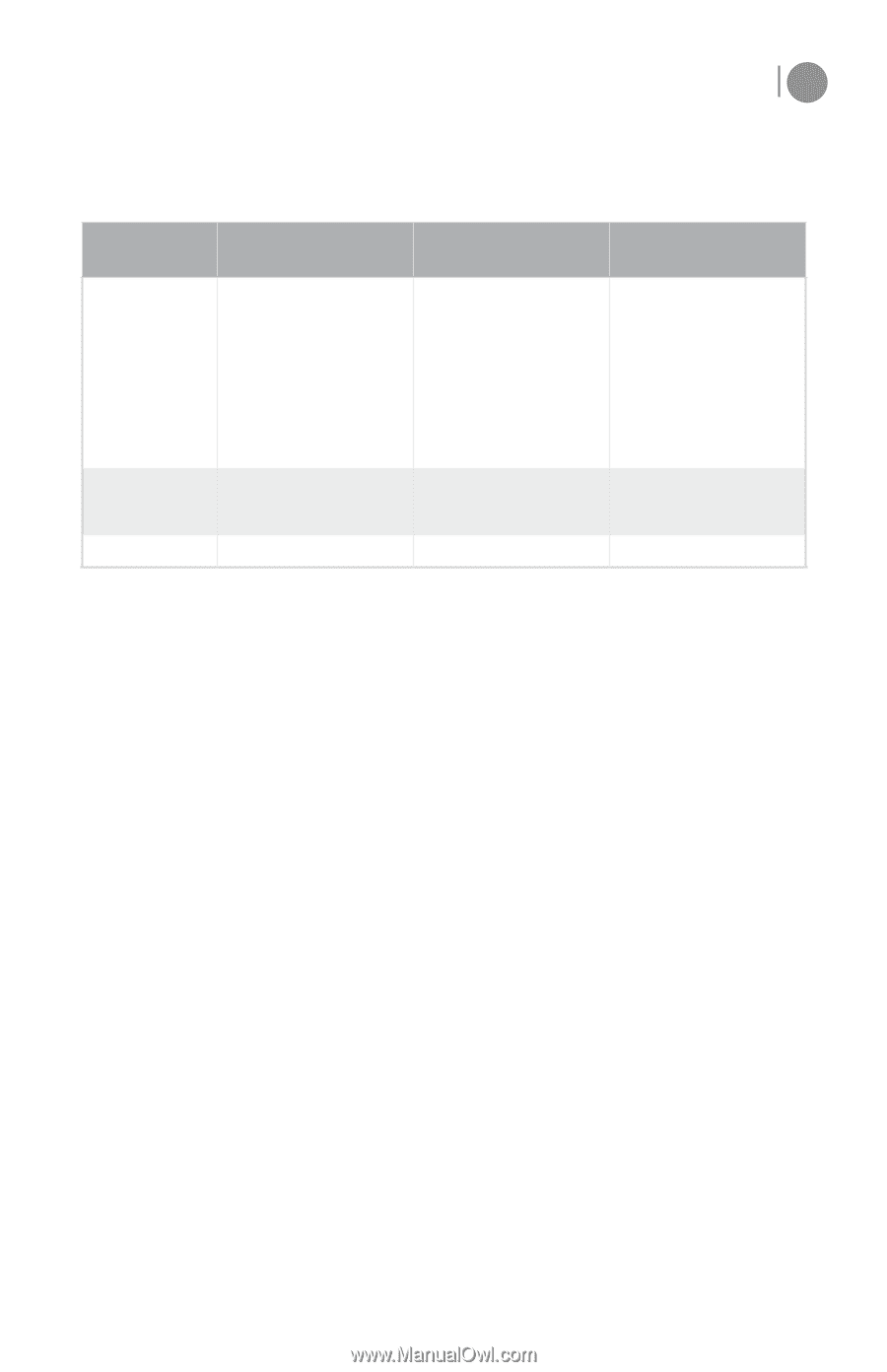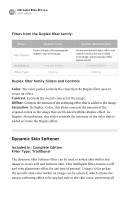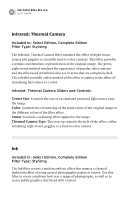Nikon VSA78203 User Guide - Page 45
Blend, Color, Lower Tonality, Opacity, Rotation, Select Color Set, Vertical Shift
 |
UPC - 018208253111
View all Nikon VSA78203 manuals
Add to My Manuals
Save this manual to your list of manuals |
Page 45 highlights
nik Color Efex Pro 2.0 user guide 39 Filter: Graduated Olive Graduated Orange Graduated User Defined Description: Adds a gradual amount of a dark greenish brown to an image which is ideal for creating enhanced foliage scenery. Applying this filter to the bottom of an image enables the enhancement of the foreground of landscapes. Adds a gradual amount of orange to an image and is perfect for creating a sunset or similar enhancement. Adds a gradual amount of any color, selected by the user within the filter, to an image. This filter enables custom enhancements that can increase the vibrancy of virtually any image. Included In: Standard Edition Select Edition Complete Edition Standard Edition Select Edition Complete Edition Select Edition Complete Edition Filter Type: Traditional Traditional Traditional Graduated filter family Sliders and Controls: Blend: Controls the blend from the filter's color to the original colors of the image. Color (In the Graduated User Defined filter): Selects the color of the filter to be applied. Lower Tonality (In the Graduated Neutral Density Filter): Controls the lightness of the bottom portion of the filter. Use this control to either lighten or darken the bottom half of the image. Opacity: Controls the overall strength of the filter. Rotation: Controls the angle of the filter's horizon. Select Color Set: This pop-up control provides different variations on the filter's color. Upper Tonality (In the Graduated Neutral Density Filter): Controls the lightness of the top portion of the filter. Use this control to either lighten or darken the top half of the image. Vertical Shift: Controls the placement of the filter's horizon. This control allows you to set where the middle of the blend occurs.