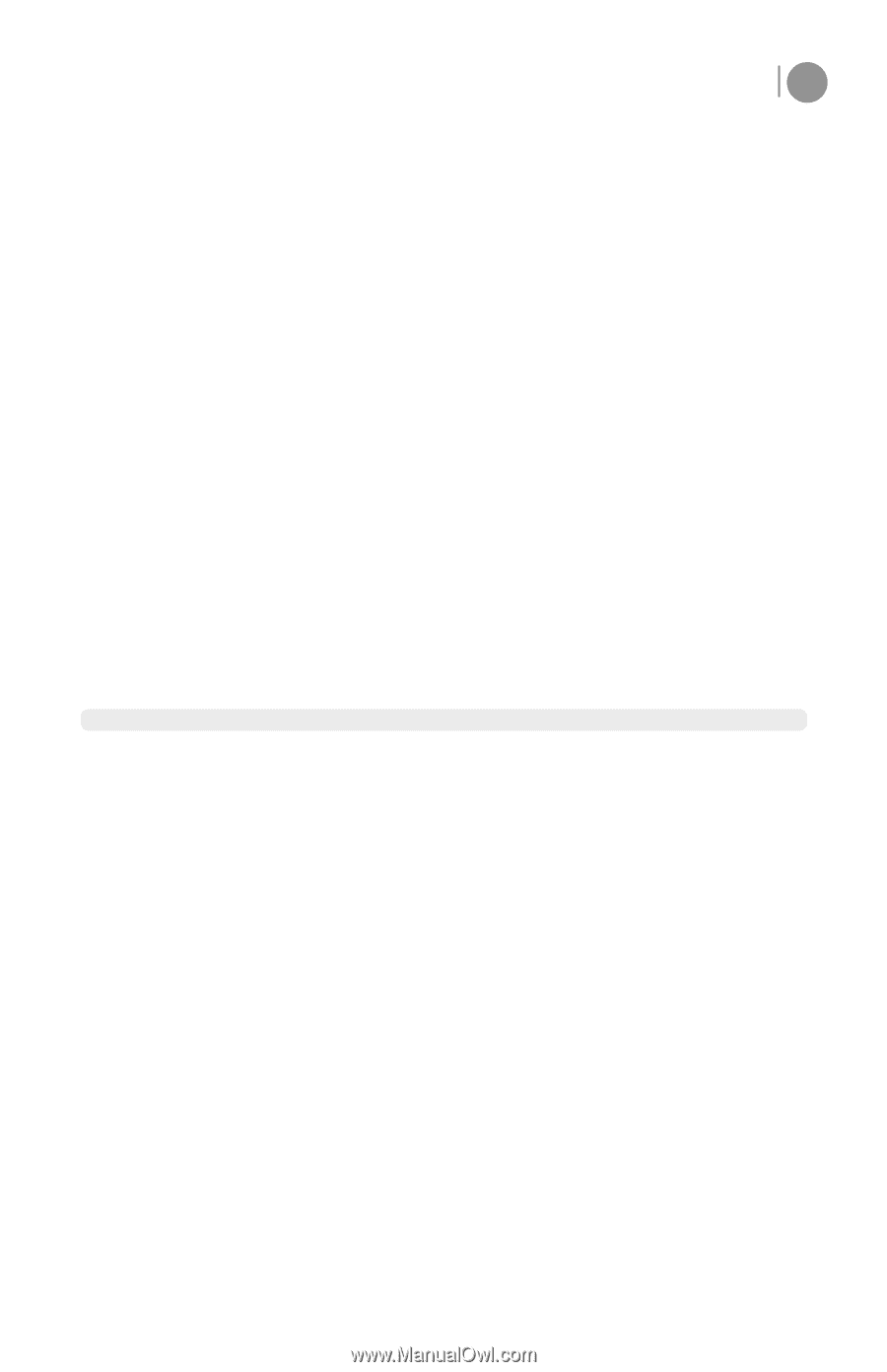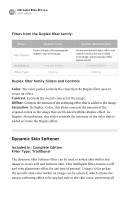Nikon VSA78203 User Guide - Page 41
Color Reach, Skin Color, Soften Strength, Dynamic Skin Softener Sliders and Controls
 |
UPC - 018208253111
View all Nikon VSA78203 manuals
Add to My Manuals
Save this manual to your list of manuals |
Page 41 highlights
nik Color Efex Pro 2.0 user guide 35 other detail types throughout the image. The special softening algorithm built into this filter was designed to reduce unwanted detail structures and yet preserve the characteristics and important details in the areas it effects. Dynamic Skin Softener Sliders and Controls: Color Reach: Controls how many colors in addition to the color selected in the Skin Color picker are affected by this filter. The higher the value of this slider, the more colors similar to the color selected are effected. This slider can be used to either affect a broad range of skin colors with a high value, or to isolate only a very specific color range with a low value. Skin Color: The color picker selects the color of the skin within the image to apply the softening effect. Soften Strength: Controls the overall amount of the softening effect that is applied to the colors that were set with the Skin Color and Color Reach controls. Flux Included In: Select Edition, Complete Edition Filter Type: Stylizing The Flux filter is one of the most abstract filters within nik Color Efex Pro 2.0. This filter creates a very creative version of the original image with detail swirls and color shifts, as well as sometimes taking the color out of registration. This filter's effect can range from scattering the details and colors of the original image to creating frosted glass or oil-drop masterpieces. Flux Sliders and Controls: Size: Controls the distance of the effect, and the relationship of colors and details throughout the image.