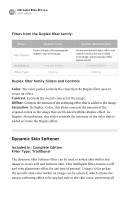Nikon VSA78203 User Guide - Page 39
Duplex Filters, Border Luminosity, Center Size, Shape
 |
UPC - 018208253111
View all Nikon VSA78203 manuals
Add to My Manuals
Save this manual to your list of manuals |
Page 39 highlights
nik Color Efex Pro 2.0 user guide 33 Darken / Lighten Center Sliders and Controls: Border Luminosity: Controls the lightness of the outer portion of the image. Center Luminosity: Controls the lightness at the center part of the image. Center Size: Controls the relationship between the Center Luminosity and the Border Luminosity. The higher the Center Size value, the more area of the image is affected by the Center Luminosity control, while the lower the Center Size value, the more area of the image is affected by the Border Luminosity slider. Shape: This pop-up control selects the type of transition between the center and border portions of the image, switching between a round and an oval transition. Duplex Filters Included In: Complete Edition Filter Type: Stylizing The Duplex Color filter provides the appearance of a Duplex or Duotone print, with control over the color, saturation, contrast, and blur of the duplex effect. A duplex print is basically an image that is created with only black and one additional color. This filter achieves this effect while preserving the image's original color mode. With the Duplex: Color filter, control is provided to blend in the original colors of the image. A stylistic blur can also be applied with this effect with the Diffuse slider, to create a subtle softening effect.