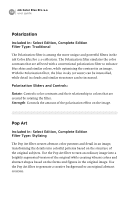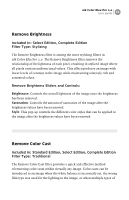Nikon VSA78203 User Guide - Page 59
Remove Brightness, Remove Color Cast, Brightness, Saturation, Style
 |
UPC - 018208253111
View all Nikon VSA78203 manuals
Add to My Manuals
Save this manual to your list of manuals |
Page 59 highlights
nik Color Efex Pro 2.0 user guide 53 Remove Brightness Included In: Select Edition, Complete Edition Filter Type: Stylizing The Remove Brightness filter is among the more stylizing filters in nik Color Efex Pro 2.0. The Remove Brightness filter removes the relationship of the lightness of each pixel, resulting in stylized image where all pixels contain uniform tonal values. This effect produces an image with lower levels of contrast in the image while maintaining relatively rich and saturated colors. Remove Brightness Sliders and Controls: Brightness: Controls the overall lightness of the image once the brightness has been removed. Saturation: Controls the amount of saturation of the image after the brightness values have been removed. Style: This pop-up controls the different color styles that can be applied to the image after the brightness values have been removed. Remove Color Cast Included In: Standard Edition, Select Edition, Complete Edition Filter Type: Traditional The Remove Color Cast filter provides a quick and effective method of removing color casts within virtually any image. Color casts can be introduced to an image when the white balance is incorrectly set, the wrong film type was used for the lighting in the image, or when multiple types of