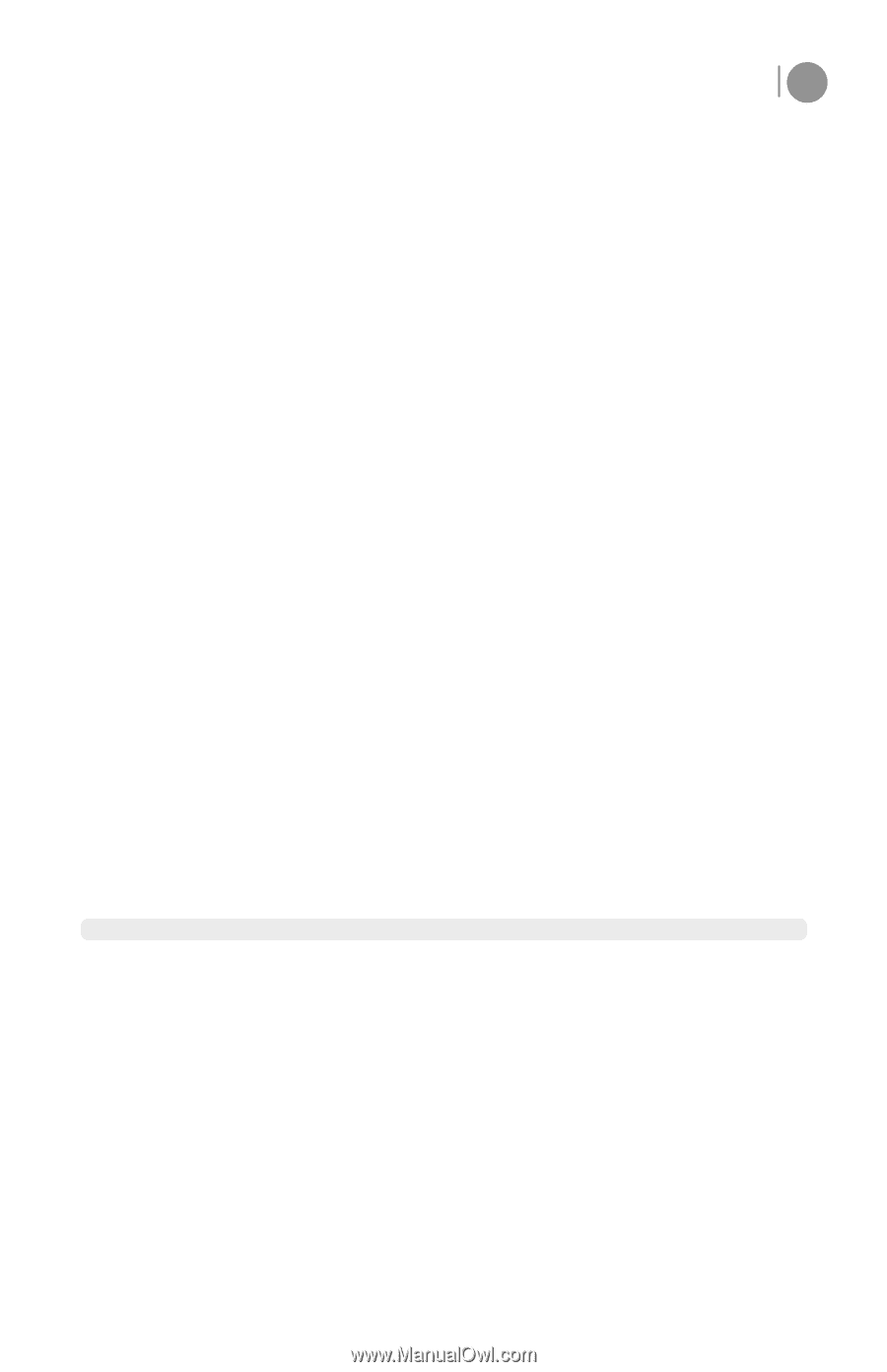Nikon VSA78203 User Guide - Page 33
Brilliance / Warmth, Burnt Sienna, Brilliance, Warmth
 |
UPC - 018208253111
View all Nikon VSA78203 manuals
Add to My Manuals
Save this manual to your list of manuals |
Page 33 highlights
nik Color Efex Pro 2.0 user guide 27 allows you to set where the middle of the blend occurs. Upper Color (In the Bi-Color User Defined filter): Selects the color to be applied in the top portion of the filter. Brilliance / Warmth Included In: Standard Edition, Select Edition, Complete Edition Filter Type: Traditional The Brilliance / Warmth filter adds light and controls the overall warmth in an image while enhancing colors to maintain a natural balance of color. This complex yet easy to use filter provides natural photographic enhancements of the color and light in an image. The True Light color treatment process, part of every nik Color Efex Pro 2.0 filter, helps ensure that the effect that is applied to the image works along with the photographic qualities of the original image. Brilliance / Warmth Sliders and Controls: Brilliance: Increases or decreases the saturation of the colors in the image. Warmth: Controls the temperature of the colors in the image by either warming or cooling the colors in the image. Burnt Sienna Included In: Standard Edition, Select Edition, Complete Edition Filter Type: Stylizing The Burnt Sienna filter is one of the more stylistic filters within nik Color Efex Pro 2.0. Use this filter to add extreme warmth and contrast to any image, as well as to affect the mood and style. This filter can also be used on an inverted color image to produce a natural looking film negative.