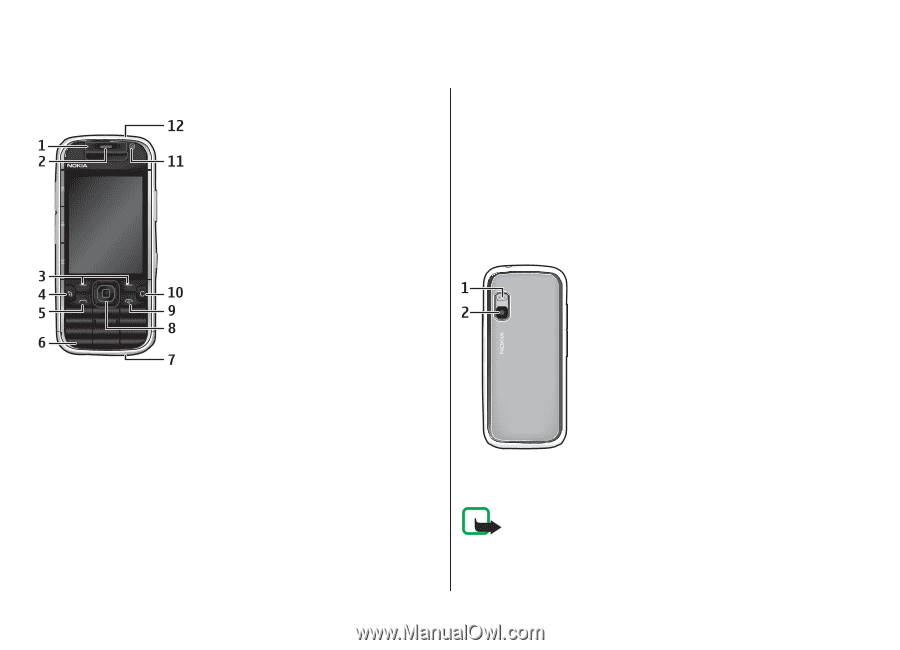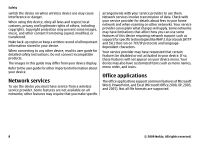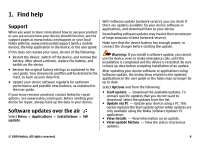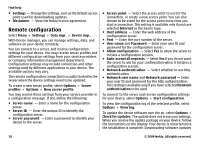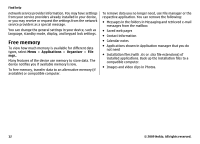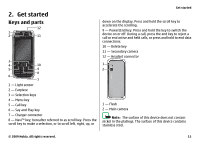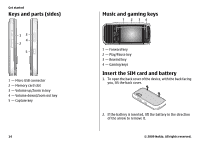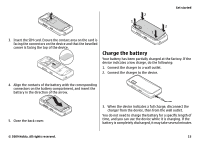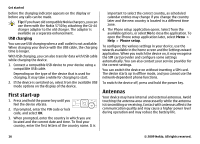Nokia 5730 XpressMusic Nokia 5730 XpressMusic User Guide in US English - Page 13
Get started, Keys and parts
 |
View all Nokia 5730 XpressMusic manuals
Add to My Manuals
Save this manual to your list of manuals |
Page 13 highlights
2. Get started Keys and parts Get started down on the display. Press and hold the scroll key to accelerate the scrolling. 9 - Power/End key. Press and hold the key to switch the device on or off. During a call, press the end key to reject a call or end active and held calls, or press and hold to end data connections. 10 - Delete key 11 - Secondary camera 12 - Headset connector 1 - Light sensor 2 - Earpiece 3 - Selection keys 4 - Menu key 5 - Call key 6 - Say and Play key 7 - Charger connector 8 - Navi™ key; hereafter referred to as scroll key. Press the scroll key to make a selection, or to scroll left, right, up, or 1 - Flash 2 - Main camera Note: The surface of this device does not contain nickel in the platings. The surface of this device contains stainless steel. © 2009 Nokia. All rights reserved. 13