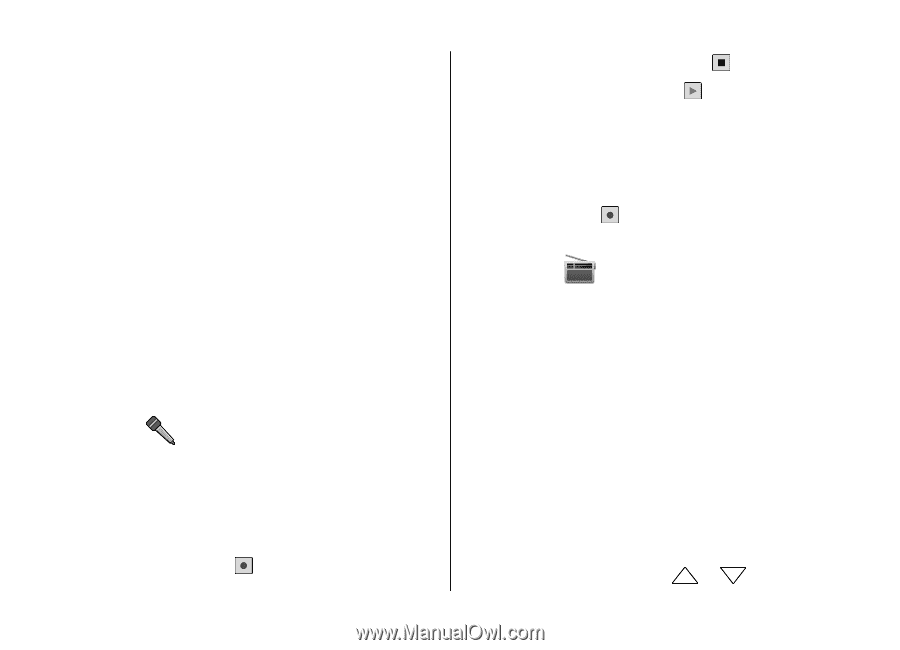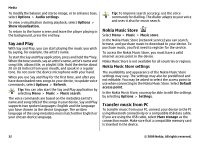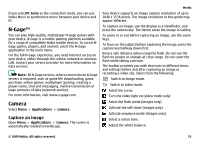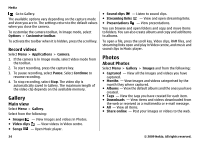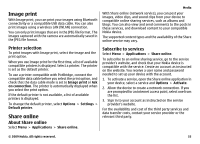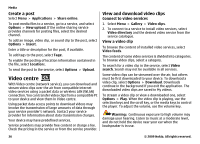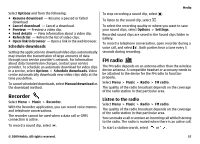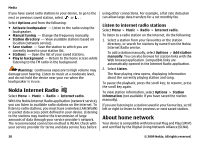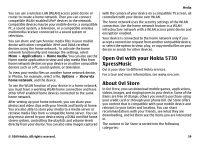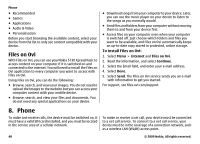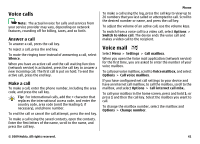Nokia 5730 XpressMusic Nokia 5730 XpressMusic User Guide in US English - Page 37
Recorder, FM radio, Listen to the radio
 |
View all Nokia 5730 XpressMusic manuals
Add to My Manuals
Save this manual to your list of manuals |
Page 37 highlights
Select Options and from the following: ● Resume download - Resume a paused or failed download. ● Cancel download - Cancel a download. ● Preview - Preview a video clip. ● Feed details - View information about a video clip. ● Refresh list - Refresh the list of video clips. ● Open link in browser - Open a link in the web browser. Schedule downloads Setting the application to download video clips automatically may involve the transmission of large amounts of data through your service provider's network. For information about data transmission charges, contact your service provider. To schedule an automatic download for video clips in a service, select Options > Schedule downloads. Video centre automatically downloads new video clips daily at the time you define. To cancel scheduled downloads, select Manual download as the download method. Recorder Select Menu > Music > Recorder. With the Recorder application, you can record voice memos and telephone conversations. The recorder cannot be used when a data call or GPRS connection is active. To record a sound clip, select . Media To stop recording a sound clip, select . To listen to the sound clip, select . To select the recording quality or where you want to save your sound clips, select Options > Settings. Recorded sound clips are saved in the Sound clips folder in Gallery. To record a telephone conversation, open recorder during a voice call, and select . Both parties hear a tone every 5 seconds during recording. FM radio The FM radio depends on an antenna other than the wireless device antenna. A compatible headset or accessory needs to be attached to the device for the FM radio to function properly. Select Menu > Music > Radio > FM radio. The quality of the radio broadcast depends on the coverage of the radio station in that particular area. Listen to the radio Select Menu > Music > Radio > FM radio. The quality of the radio broadcast depends on the coverage of the radio station in that particular area. You can make a call or answer an incoming call while listening to the radio. The radio is muted when there is an active call. To start a station search, select or . © 2009 Nokia. All rights reserved. 37