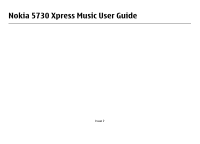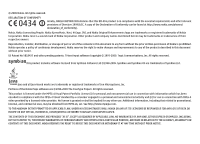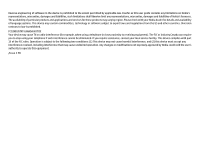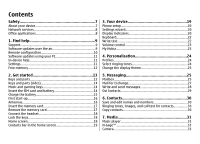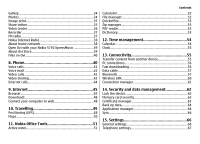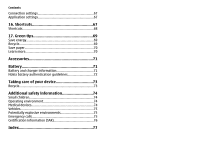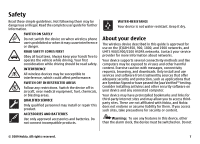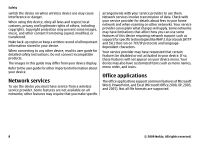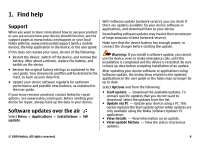Contents
Safety
...................................................................
7
About your device
......................................................................
7
Network services
.......................................................................
8
Office applications
.....................................................................
8
1. Find help
...........................................................
9
Support
.......................................................................................
9
Software updates over the air
..................................................
9
Remote configuration
.............................................................
10
Software updates using your PC
............................................
11
In-device help
..........................................................................
11
Settings
.....................................................................................
11
Free memory
............................................................................
12
2. Get started
......................................................
13
Keys and parts
..........................................................................
12
Keys and parts (sides)
.............................................................
14
Music and gaming keys
...........................................................
14
Insert the SIM card and battery
..............................................
14
Charge the battery
...................................................................
15
First start-up
.............................................................................
16
Antennas
...................................................................................
16
Insert the memory card
..........................................................
17
Remove the memory card
......................................................
17
Connect the headset
................................................................
18
Lock the keys
............................................................................
18
Home screen
............................................................................
18
Contacts bar in the home screen
...........................................
19
3. Your device
.....................................................
19
Phone setup
.............................................................................
20
Settings wizard
........................................................................
20
Display indicators
....................................................................
20
Keyboard
..................................................................................
22
Write text
.................................................................................
22
Volume control
........................................................................
23
My Nokia
...................................................................................
23
4. Personalisation
..............................................
24
Profiles
.....................................................................................
24
Select ringing tones
.................................................................
24
Change the display theme
......................................................
25
5. Messaging
......................................................
25
Mailbox
.....................................................................................
25
Mail for Exchange
.....................................................................
27
Write and send messages
.......................................................
28
Ovi Contacts
..............................................................................
29
6. Contacts
..........................................................
30
Save and edit names and numbers
.......................................
30
Ringing tones, images, and call text for contacts
................
30
Copy contacts
...........................................................................
30
7. Media
..............................................................
31
Music player
..............................................................................
31
N-Gage™
..................................................................................
33
Camera
......................................................................................
33