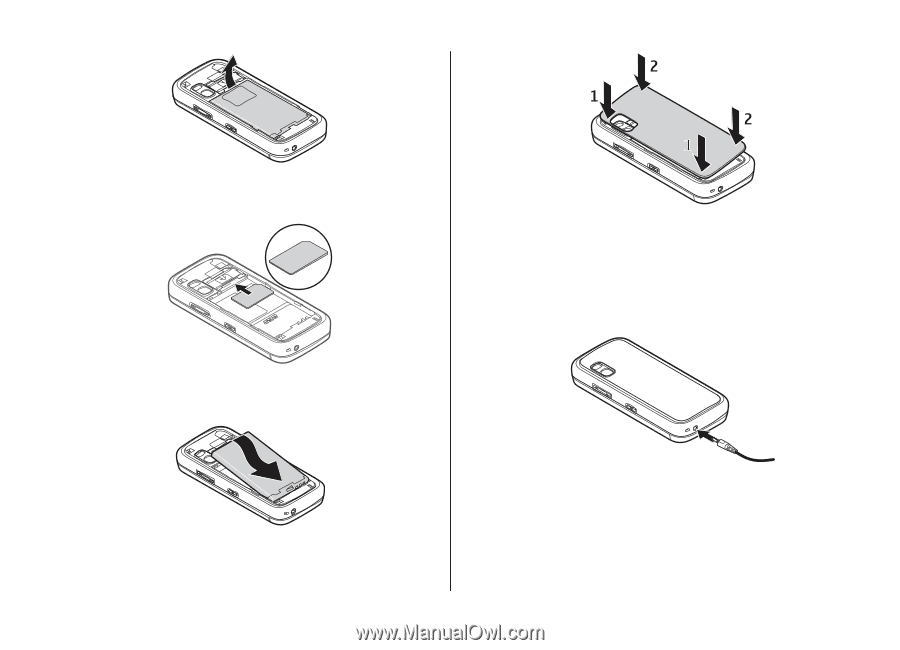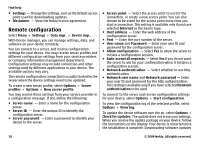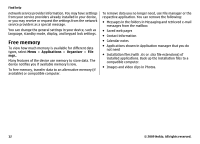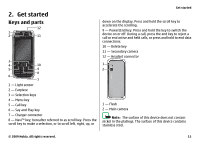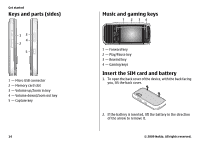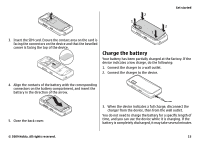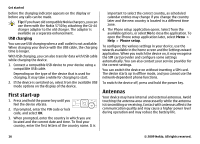Nokia 5730 XpressMusic Nokia 5730 XpressMusic User Guide in US English - Page 15
Charge the battery, When the device indicates a full charge, disconnect - specifications
 |
View all Nokia 5730 XpressMusic manuals
Add to My Manuals
Save this manual to your list of manuals |
Page 15 highlights
Get started 3. Insert the SIM card. Ensure the contact area on the card is facing the connectors on the device and that the bevelled corner is facing the top of the device. Charge the battery Your battery has been partially charged at the factory. If the device indicates a low charge, do the following: 1. Connect the charger to a wall outlet. 2. Connect the charger to the device. 4. Align the contacts of the battery with the corresponding connectors on the battery compartment, and insert the battery in the direction of the arrow. 5. Close the back cover. 3. When the device indicates a full charge, disconnect the charger from the device, then from the wall outlet. You do not need to charge the battery for a specific length of time, and you can use the device while it is charging. If the battery is completely discharged, it may take several minutes © 2009 Nokia. All rights reserved. 15