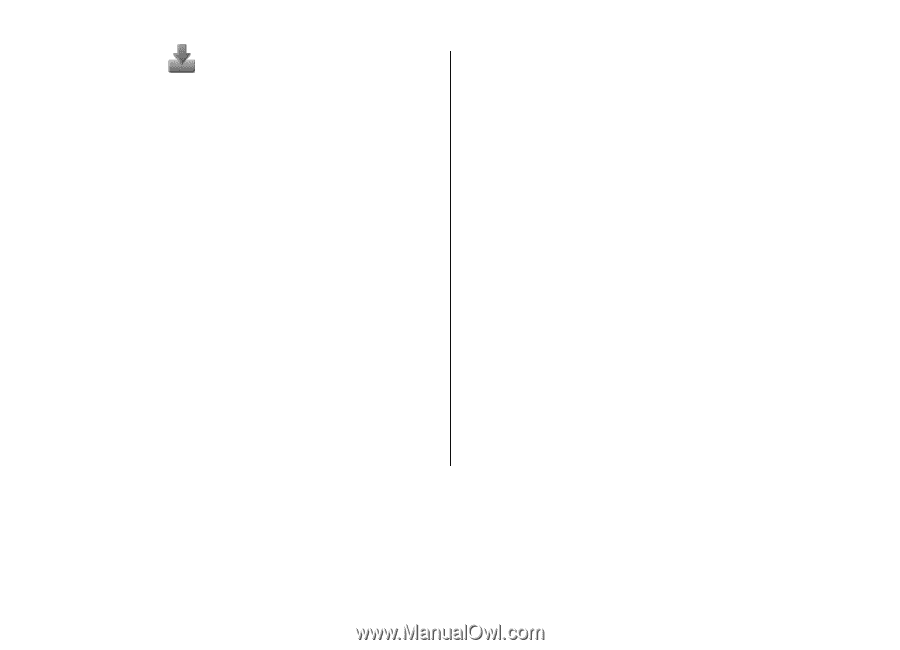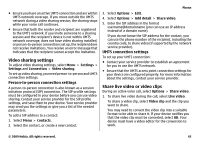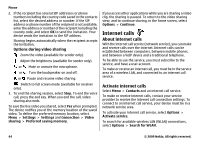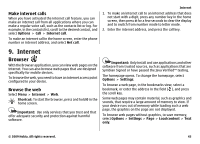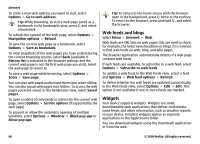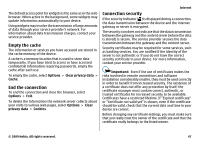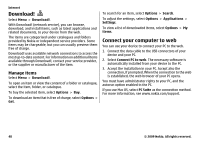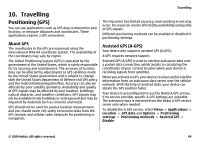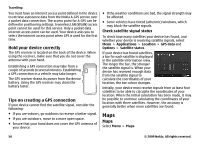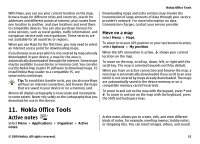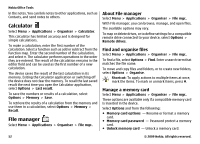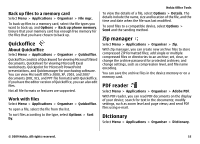Nokia 5730 XpressMusic Nokia 5730 XpressMusic User Guide in US English - Page 48
Download!, Manage items, Connect your computer to web - buy
 |
View all Nokia 5730 XpressMusic manuals
Add to My Manuals
Save this manual to your list of manuals |
Page 48 highlights
Internet Download! Select Menu > Download!. With Download! (network service), you can browse, download, and install items, such as latest applications and related documents, to your device from the web. The items are categorised under catalogues and folders provided by Nokia or independent service providers. Some items may be chargeable, but you can usually preview them free of charge. Download! uses available network connections to access the most up-to-date content. For information on additional items available through Download!, contact your service provider, or the supplier or manufacturer of the item. Manage items Select Menu > Download!. To open an item or view the content of a folder or catalogue, select the item, folder, or catalogue. To buy the selected item, select Options > Buy. To download an item that is free of charge, select Options > Get. To search for an item, select Options > Search. To adjust the settings, select Options > Applications > Settings. To view a list of downloaded items, select Options > My items. Connect your computer to web You can use your device to connect your PC to the web. 1. Connect the data cable to the USB connectors of your device and your PC. 2. Select Connect PC to web. The necessary software is automatically installed from your device to the PC. 3. Accept the installation in your PC. Accept also the connection, if prompted. When the connection to the web is established, the web browser of your PC opens. You must have administrator rights to your PC, and the autorun option enabled in the PC. If you use Mac OS, select PC Suite as the connection method. For more information, see www.nokia.com/support. 48 © 2009 Nokia. All rights reserved.