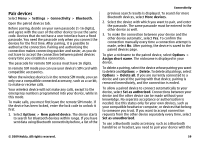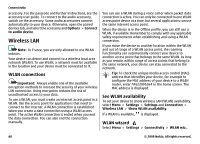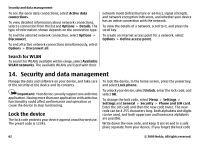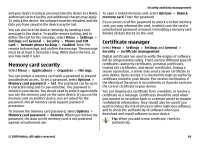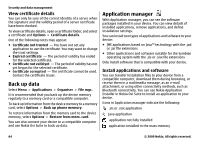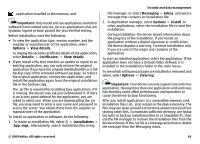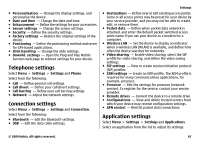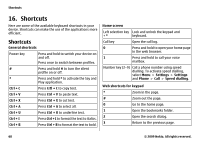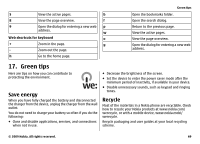Nokia 5730 XpressMusic Nokia 5730 XpressMusic User Guide in US English - Page 64
View certificate details, Back up data, Application manager, Install applications and software
 |
View all Nokia 5730 XpressMusic manuals
Add to My Manuals
Save this manual to your list of manuals |
Page 64 highlights
Security and data management View certificate details You can only be sure of the correct identity of a server when the signature and the validity period of a server certificate have been checked. To view certificate details, open a certificate folder, and select a certificate and Options > Certificate details. One of the following notes may appear: ● Certificate not trusted - You have not set any application to use the certificate. You may want to change the trust settings. ● Expired certificate - The period of validity has ended for the selected certificate. ● Certificate not valid yet - The period of validity has not yet begun for the selected certificate. ● Certificate corrupted - The certificate cannot be used. Contact the certificate issuer. Back up data Select Menu > Applications > Organiser > File mgr.. It is recommended that you back up the device memory regularly to a memory card or a compatible computer. To back up information from the device memory to a memory card, select Options > Back up phone memory. To restore information from the memory card to the device memory, select Options > Restore from mem. card. You can also connect your device to a compatible computer and use Nokia Ovi Suite to back up data. Application manager With Application manager, you can see the software packages installed in your device. You can view details of installed applications, remove applications, and define installation settings. You can install two types of applications and software to your device: ● JME applications based on Java™ technology with the .jad or .jar file extensions ● Other applications and software suitable for the Symbian operating system with the .sis or .sisx file extensions Only install software that is compatible with your device. Install applications and software You can transfer installation files to your device from a compatible computer, download them during browsing, or receive them in a multimedia message, as an e-mail attachment, or using other connectivity methods, such as Bluetooth connectivity. You can use Nokia Application Installer in Nokia Ovi Suite to install an application to your device. Icons in Application manager indicate the following: .sis or .sisx application Java application application not fully installed application installed in the mass memory 64 © 2009 Nokia. All rights reserved.