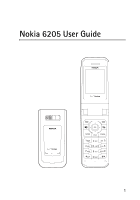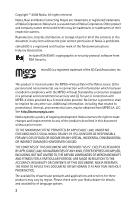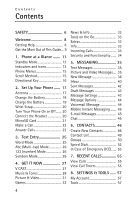Nokia 6205 Nokia 6205 Phone User Guide in US English
Nokia 6205 Manual
 |
View all Nokia 6205 manuals
Add to My Manuals
Save this manual to your list of manuals |
Nokia 6205 manual content summary:
- Nokia 6205 | Nokia 6205 Phone User Guide in US English - Page 1
User Guide Printed in China V CAST MUSIC PHONE - Nokia 6205 | Nokia 6205 Phone User Guide in US English - Page 2
Nokia 6205 User Guide 1 - Nokia 6205 | Nokia 6205 Phone User Guide in US English - Page 3
Nokia is prohibited. cdma2000 is a registered certification mark of the Telecommunications Industry Association. Includes RSA BSAFE cryptographic or security protocol software from RSA Security. microSD is a registered trademark of the SD Card UNDER NO CIRCUMSTANCES SHALL NOKIA OR ANY OF ITS - Nokia 6205 | Nokia 6205 Phone User Guide in US English - Page 4
local service facility. This device complies with part device may not cause harmful interference, and (2) this device must accept any interference received, including interference that may cause undesired operation. Any changes or modifications not expressly approved by Nokia could void the user - Nokia 6205 | Nokia 6205 Phone User Guide in US English - Page 5
Phone ...... 17 Antenna 17 Change the Battery 18 Charge the Battery 19 Wrist Strap 20 Turn Your Phone On or Off....... 20 Connect the Headset 20 MicroSD Card 43 Message Settings 43 Message Options 44 Voicemail Message 44 Mobile Instant Messaging ....... 45 E-mail Messages 45 Chat 45 6. - Nokia 6205 | Nokia 6205 Phone User Guide in US English - Page 6
Bluetooth 61 Sounds Settings 63 Display Settings 63 Phone Settings 65 Call Settings 69 Calendar Preview 70 Memory 71 Phone Information 72 Contents 10. Enhancements 76 11. Battery and Charger Information........... 77 Nokia Battery Authentication Guidelines....... 78 Care and Maintenance - Nokia 6205 | Nokia 6205 Phone User Guide in US English - Page 7
only approved enhancements and batteries. Do not connect incompatible products. WATER-RESISTANCE Your device is not water-resistant. Keep it dry. ■ About Your Device The wireless device (RM-347) described in this guide is approved for use on the following Verizon Wireless networks: CDMA 800 and 1900 - Nokia 6205 | Nokia 6205 Phone User Guide in US English - Page 8
copied, modified, or transferred. Your device may have preinstalled bookmarks and device. When connecting to any other device, read its user guide for detailed safety instructions. Do not connect incompatible products. ■ Network Services To use the phone you must have service from a wireless service - Nokia 6205 | Nokia 6205 Phone User Guide in US English - Page 9
purchase of this Nokia mobile device. Your device provides many practical functions for daily use, such as a hands-free speakerphone, alarm clock, calculator, calendar, camera, image and data downloads, and more. Your device can also connect to other devices using Bluetooth wireless technology. To - Nokia 6205 | Nokia 6205 Phone User Guide in US English - Page 10
Care Contact Center location at www.nokia.com/repair. Billing and customer service To reach Verizon Wireless' billing and customer service support, dial 1-800-256-4646. ■ Get the Most Out of This Guide The following sections illustrate the various components of your device. Familiarize yourself with - Nokia 6205 | Nokia 6205 Phone User Guide in US English - Page 11
to answer an incoming call. • Press the End key to discontinue a call, return to the start screen, or press and hold to power off the device. 10 - Nokia 6205 | Nokia 6205 Phone User Guide in US English - Page 12
Phone at a Glance 1. Phone at a Glance 1. Earpiece 2. Display screen 3. Directional key 4. Right Soft key 5. Camera key • press to enter camera mode • press and hold to enter video mode 6. End/ - Nokia 6205 | Nokia 6205 Phone User Guide in US English - Page 13
Phone at a Glance To activate external Media Player keys, press the Volume keys when the flip is closed and in the Standby Mode. 1. Media Player port 5. Front display 6. Volume keys 7. Headset jack 8. Speaker 9. Camera flash 10. Camera lens 11. Wrist Strap eyelet 12. Voice Command key 13. microSD - Nokia 6205 | Nokia 6205 Phone User Guide in US English - Page 14
option. 4. Contacts - press the Right Soft key to select this option. 5. Battery strength - four bars indicate a fully charged battery. 6. Location - location information sharing mode. ■ Indicators and Icons Depending on your phone settings and modes, some or all of the following indicators and - Nokia 6205 | Nokia 6205 Phone User Guide in US English - Page 15
. You are in an EV/D only network. D See "Network Services," p. 7. No service indicator. Battery level indicator. Voice call: a call is in progress. No icon indicates that the phone is in the Standby Mode. Dormant mode: the phone is in a dormant state during a data call. Your connection is - Nokia 6205 | Nokia 6205 Phone User Guide in US English - Page 16
■ Phone Menus In the default tab view mode, phone features Verizon Wireless. You can also change the view mode of the Main Menu by selecting MENU > SETTINGS & TOOLS > Display Settings > Menu Settings > Tab or List. See "Menu Settings," p. 65. Note: In this guide, all the operations are instructed - Nokia 6205 | Nokia 6205 Phone User Guide in US English - Page 17
Press the OK key to select an item. Depending on how you configure your phone, some or all of the following menu shortcuts may be available in Standby Mode My Shortcuts is as follows: 1. New TXT Message 2. Get It Now 3. Picture & Video 4. Alarm Clock To change the order of the My Shortcuts menu, in - Nokia 6205 | Nokia 6205 Phone User Guide in US English - Page 18
and may cause the device to operate at a higher power level than otherwise needed and may reduce the battery life. An internal GPS Location On from the Location menu. See "Location," p. 67. Any GPS should not be used for precise location measurement, and you should never rely solely on location - Nokia 6205 | Nokia 6205 Phone User Guide in US English - Page 19
Your Phone ■ Change the Battery Remove the back cover Place the phone with the back of the phone facing you. Push down and slide the back cover toward the bottom of the phone to remove. Note: Always turn off the power, and disconnect the charger and any other device, before removing the cover. Avoid - Nokia 6205 | Nokia 6205 Phone User Guide in US English - Page 20
in place. Important: Do not remove the front cover of this device. Attempts to remove the front cover may damage the phone. If your phone requires service, contact the Nokia Care Contact Center. ■ Charge the Battery 1. Plug the AC-6U charger transformer into a standard AC outlet. 2. Open the - Nokia 6205 | Nokia 6205 Phone User Guide in US English - Page 21
■ Wrist Strap Note: The wrist strap does NOT come in the box. 1. Remove the back cover. 2. Thread a wrist strap, as illustrated, and tighten it. 3. Replace the cover. ■ Turn Your Phone On or Off To turn your phone On or Off, press and hold the End/Power key for at least 3 seconds. ■ Connect the - Nokia 6205 | Nokia 6205 Phone User Guide in US English - Page 22
a call. See "Phone at a Glance," p. 11. • Press the End key to end a call. ■ MicroSD Card Use only accessories approved by Verizon Wireless. Verizon Wireless uses approved industry standards for memory cards, but some brands may not be fully compatible with this device. Incompatible cards may damage - Nokia 6205 | Nokia 6205 Phone User Guide in US English - Page 23
card as well as the device, and data stored on the card may be corrupted. ■ Make a Call To make a call, ensure the phone is powered on. Enter the phone dial the last number you dialed, or highlight the number (or name) you want to redial, and press the Send key . This is a network feature. - Nokia 6205 | Nokia 6205 Phone User Guide in US English - Page 24
volume The Volume keys are located on the left side of your phone. To adjust the volume during a call, and with the flip open, press the Volume only the phone number is displayed, or the incoming caller number may be shown as Restricted or Unavailable. Picture ID You can assign a picture to a - Nokia 6205 | Nokia 6205 Phone User Guide in US English - Page 25
Calls - check recent calls. Bluetooth Menu - utilizing a Bluetooth headset, select this option. Audio to Phone or Audio to Device - this option is available if a Bluetooth headset is connected. Select Audio to Phone to hear the other party from the phone, or Audio to Device to hear the other party - Nokia 6205 | Nokia 6205 Phone User Guide in US English - Page 26
phone a completed word in Word Mode. • Press * to change the character case in Word, Abc, or ABC Mode. • Press the Left Soft key quickly recognize the most commonly used word for a specific key sequence. You only need to press the write "Verizon" with Word Mode on and the English dictionary selected, - Nokia 6205 | Nokia 6205 Phone User Guide in US English - Page 27
on the key, twice for the second letter, and so on. If you pause briefly, the last letter in the display is accepted, and your phone awaits the next entry. ■ 123 (number) Mode To enter a number in Abc, ABC, or Word Mode, press and hold the desired number key. To switch - Nokia 6205 | Nokia 6205 Phone User Guide in US English - Page 28
, sports highlights, news, and breaking weather to your phone. For fun and games, access V CAST to download a wide range of 3-D games with increased graphics, sound, and depth. Contact Verizon Wireless for the availability of these services, pricing, and fees. This is a network feature. V CAST - Nokia 6205 | Nokia 6205 Phone User Guide in US English - Page 29
can personalize your phone with sounds and Subscription and purchase pricing are available. My Ringtones - select Get New Applications to download a new ringtone the highlighted sound in a picture message. • To Online Album - to upload the highlighted sound to Online Album. • Rename - enter - Nokia 6205 | Nokia 6205 Phone User Guide in US English - Page 30
key to highlight a category and press the OK key to select it. 5. Select the music that you want to purchase. Press the OK key to select Buy. Then press the OK key again to download the song. You can then play your new song from the My Music menu. Note: Per-song charges - Nokia 6205 | Nokia 6205 Phone User Guide in US English - Page 31
it to a USB port on your PC. Open Music Manager on your PC. 6. Drag and drop the song(s) you want to sync into the Sync List window, and Synchronization of the song(s) begins. 7. From the home screen on your phone, the SYNC MUSIC V CAST MOBILE PHONE display appears. Your phone should display the - Nokia 6205 | Nokia 6205 Phone User Guide in US English - Page 32
in your list of contacts, the picture is displayed when the contact calls you. Pictures and videos can be stored in the My Pictures and My Videos folders or uploaded to Online Album. See "Picture Message," p. 38, or "Video Message," p. 39. Your phone supports image capture resolution from 160 x 120 - Nokia 6205 | Nokia 6205 Phone User Guide in US English - Page 33
of providers and the clip you want to watch. A message regarding pricing options is displayed. The download fees for basic video clips are included functions, select Options > Lock or Unlock. Online Album - access the online picture album to upload pictures. For more information, please visit https - Nokia 6205 | Nokia 6205 Phone User Guide in US English - Page 34
want and a payment option, and download the title. You can start using the application as soon as the download is complete. Subscription and purchase pricing check the App. Memory (phone memory only), Content Memory (phone and card memory), or View Log of downloads. Select Help to find information - Nokia 6205 | Nokia 6205 Phone User Guide in US English - Page 35
call while online You can phone ready for calls. 2. Enter the emergency number for your present location. Emergency numbers vary by location. 3. Press the Send key . ■ Security and Functionality Your phone supports Mobile Web 2.0 is a digital network service that is not available everywhere. Mobile - Nokia 6205 | Nokia 6205 Phone User Guide in US English - Page 36
compatible phones that also subscribe to a message service. You can also send and receive multimedia messages and e-mail. Messaging features are network services. Important: Exercise caution when opening messages. Messages may contain malicious software or otherwise be harmful to your device. Note - Nokia 6205 | Nokia 6205 Phone User Guide in US English - Page 37
receiving device. Copyright protection may prevent some images, music, and other content from being copied, modified, or transferred. Contact Verizon Wireless for availability of, and a subscription to, the multimedia messaging service (MMS). Your phone supports the following file formats: • Picture - Nokia 6205 | Nokia 6205 Phone User Guide in US English - Page 38
and select MARK > Done. You may also use the Alphanumeric keypad to manually enter a phone number or e-mail address in the To: field. The default entry Enhanced messages cannot be sent to e-mail addresses. Add Name Card - include a name card in your text messages. Add Quick Text - insert text from - Nokia 6205 | Nokia 6205 Phone User Guide in US English - Page 39
message, do the following: 1. Select a recipient. For more information, see "TXT Message," p. 37. To upload an image to the online picture album, select Add > To Online Album, and OK. 2. To open the text entry field, select OK. 3. Enter text into the Text: field using the Alphanumeric keypad - Nokia 6205 | Nokia 6205 Phone User Guide in US English - Page 40
and send a video message, do the following: 1. Select a recipient. For more information, see "TXT Message," p. 37. To upload a video to the online picture album, select Add > To Online Album, and press OK. 2. To open the text entry field, select OK. 3. Enter text into the Text: field using the - Nokia 6205 | Nokia 6205 Phone User Guide in US English - Page 41
your message in the Drafts folder, or No > OK to exit. ■ Inbox Your phone can receive text messages, enhanced messages, picture or video messages, e-mails using SMS, and alerts in the inbox. This is a network service. Upon receiving an incoming message, an alert is displayed. To immediately view the - Nokia 6205 | Nokia 6205 Phone User Guide in US English - Page 42
forward the message to another phone number or e-mail address, or upload the message to Online Album. • Lock or Unlock - protect or unprotect the . Mute - disable the sound (for picture message with a sound attached). REPLY - send a TXT Message, Picture Message, or Video Message (without video file - Nokia 6205 | Nokia 6205 Phone User Guide in US English - Page 43
- forward the message to another recipient. • Erase - delete the selected message (for picture message with a sound attached). • Resend - send the message to the recipient again (for video message only). • Lock or Unlock - protect or unprotect the message from being erased. • Save Quick Text - save - Nokia 6205 | Nokia 6205 Phone User Guide in US English - Page 44
picture entry areas in picture and video messages. unlocked) message from the Inbox when device memory is full. If Auto Erase Inbox is set to Off, a message is displayed when memory is full, prompting you to manually - save incoming picture or video messages to receive a picture or video message. - Nokia 6205 | Nokia 6205 Phone User Guide in US English - Page 45
- erase all messages including inbox, sent and drafts. ■ Voicemail Message Voicemail is a network service that allows you to listen to voice messages recorded in the voicemail box. When you have a new voice message, your phone alerts you, and you are prompted to listen now or later. If you select - Nokia 6205 | Nokia 6205 Phone User Guide in US English - Page 46
Mode, select Message > Email. This is a network service. Important: Exercise caution when opening messages. E-mail messages may contain malicious software or otherwise be harmful to your phone. ■ Chat To launch a browser and chat with IM users, in the Standby Mode, select Message > Chat. This - Nokia 6205 | Nokia 6205 Phone User Guide in US English - Page 47
group for the contact. See "Edit caller groups," p. 50. Picture: - a picture ID for the contact. See "Assign Picture ID," p. 48. Ringtone: - a distinctive ringtone for the caller. See "Add a Ringtone," p. 48. Mobile 2: - the secondary mobile phone number for the contact. Fax: - the fax number for - Nokia 6205 | Nokia 6205 Phone User Guide in US English - Page 48
to the contact you want to modify, and Edit. 2. Highlight the Mobile 1:, Mobile 2:, Home:, Work:, or Fax: number you want to set as the default number, and select Options > Set As Default > OK > Yes or No > OK. Set up phone numbers with pauses Pause Codes instruct the receiving system to pause - Nokia 6205 | Nokia 6205 Phone User Guide in US English - Page 49
to modify, and Edit. 2. Highlight the number you want to modify, and select Options > Add Pause > Wait or Pause > OK. Assign Picture ID You can set picture ID to display the picture of a caller from your Contact List when your phone rings. To assign a picture ID to a contact in the Standby Mode, do - Nokia 6205 | Nokia 6205 Phone User Guide in US English - Page 50
, or select MENU > CONTACTS > Contact List. To quickly find a contact you want, enter the first letter of the contact name in the Go To field, and see "Create New Contacts," p. 46. Options - select New TXT Message, New Picture Message, New Video Message, or Call to send a message or call the contact. - Nokia 6205 | Nokia 6205 Phone User Guide in US English - Page 51
to set your contact as an ICE (In Case of Emergency) contact or to unassign your contact as an ICE contact. Call - to dial the contact. This is a network service. Send vCard Via Bluetooth - send the vCard to another storage device via Bluetooth. Erase All - delete all Contact List entries. ■ Groups - Nokia 6205 | Nokia 6205 Phone User Guide in US English - Page 52
In the Standby Mode select Contacts, the contact you want to add to a group, and Edit. 2. Scroll > CONTACTS > Groups, highlight the group you want to rename and select Options > Rename. Edit > New TXT Message, New Picture Message, or New Video Message. Create the message you want to send to the group, - Nokia 6205 | Nokia 6205 Phone User Guide in US English - Page 53
mobile, home, or work entry in the Contact List with a speed dial key from 2 to 999. Speed dial key 1 is used to access voicemail. This is a network service contact you want to assign to the selected speed dial slot, and select OK. 4. Highlight the new mobile, home, or work number you want to assign - Nokia 6205 | Nokia 6205 Phone User Guide in US English - Page 54
the last assignment only. You can still call ICE contacts (if set) even if your phone is locked. See "Security," p. 67. Add a new ICE contact To add a new ICE contact, select MENU > CONTACTS > In Case of Emergency, an unassigned contact, and press ADD. Select from the following options: From - Nokia 6205 | Nokia 6205 Phone User Guide in US English - Page 55
CONTACTS Add Personal Information To create personal information of your own, or for ICE contacts, select MENU > CONTACTS > In Case of Emergency > Personal Info > VIEW > a blank note > ADD. After adding the information, press SAVE to retain it, or Cancel > No > OK to exit. To edit - Nokia 6205 | Nokia 6205 Phone User Guide in US English - Page 56
phone is turned off. When viewing the call lists, the following options are available: Message - send the selected number a TXT Message, Picture : Some timers may be reset during service or software upgrades. The actual time invoiced for calls and services by Verizon Wireless may vary, depending - Nokia 6205 | Nokia 6205 Phone User Guide in US English - Page 57
a selected call or data timer or to reset all timers to zero (except Lifetime Calls and Lifetime Data Counter), do the following: Select MENU > RECENT CALLS > View Timers, and highlight the timer you want to modify, and select Reset > Yes > OK. To reset all timers (except Lifetime Calls and Lifetime - Nokia 6205 | Nokia 6205 Phone User Guide in US English - Page 58
you to access your account information. Select MENU > SETTINGS & TOOLS > My Account. This is a network service. For more information, contact Verizon Wireless. ■ Tools Your phone supports tools, including calculator, calendar, alarm and world clocks, stopwatch, and notepad. To access these tools - Nokia 6205 | Nokia 6205 Phone User Guide in US English - Page 59
access. You can schedule events into the calendar and set your phone to alert you with a reminder. Schedule a new event Add. 2. Highlight and edit the event entry fields you want to complete, and select SAVE. The date scheduled with Go to Date - enter a specific date using the Alphanumeric keypad. 58 - Nokia 6205 | Nokia 6205 Phone User Guide in US English - Page 60
SETTINGS & TOOLS > Tools > Alarm Clock. Highlight the alarm you want to modify and select OK > Off > SAVE. When an alarm time is reached, or vibrates, depending on the master volume settings. To set it to vibrate without sound, press the Volume keys to Vibrate Only, see "Phone at a Glance," p. 11. - Nokia 6205 | Nokia 6205 Phone User Guide in US English - Page 61
professional instrument. Therefore, Nokia advises against its use for official competitions or any other event in which a high-precision device would be required to Split. To stop the watch, select STOP. To reset the watch to zero, select Reset with the watch in stopped mode. World Clock World - Nokia 6205 | Nokia 6205 Phone User Guide in US English - Page 62
, use Nokia approved enhancements for this model. Check with the manufacturers of other devices to determine their compatibility with this device. There may be restrictions on using Bluetooth technology in some locations. Check with your local authorities or Verizon Wireless. If you want more - Nokia 6205 | Nokia 6205 Phone User Guide in US English - Page 63
For example, the phone must have the headset profile to support a Bluetooth headset. • My Business Card - to edit details of your business card. You can send and receive business cards between other compatible devices. • Bluetooth Inbox - allows you to send and receive files from this location. Note - Nokia 6205 | Nokia 6205 Phone User Guide in US English - Page 64
master volume is not set to All Sounds Off, Alarm Only, or Vibrate Only by pressing the Volume keys, see "Phone at a Glance," p. 11). Service cellular service. The ERI banner text displays "Verizon Network," "Extended Network," or "Roaming". See "Banner," p. 64. This is a network service. • - Nokia 6205 | Nokia 6205 Phone User Guide in US English - Page 65
- display ERI text over your personal banner, alerting you to the current cellular status. This is a network service. Backlight To conserve battery life, you can set the phone backlighting to dim when idle. To set the backlight duration, select MENU > SETTINGS & TOOLS > Display Settings > Backlight - Nokia 6205 | Nokia 6205 Phone User Guide in US English - Page 66
Settings menu allows you to designate specific network settings and operational modes for your phone. Standalone Mode The Standalone Mode disables your phone from receiving radio frequencies. Functions on your telephone that do not require network service can still be used. To activate Standalone - Nokia 6205 | Nokia 6205 Phone User Guide in US English - Page 67
Up, Left or Down, do the following: 1. Select MENU > SETTINGS & TOOLS > Phone Settings > Set Shortcuts > Set Directional Keys. 2. Select the key you want to assign the application to > SET. Select the application you want > OK. 3. To reset all Directional keys to the default setting, select Options - Nokia 6205 | Nokia 6205 Phone User Guide in US English - Page 68
available, or select E911 Only to make this information available for emergency services only. For calls to emergency numbers, location information may be used by the emergency operator to determine the position of the phone. The functionality and accuracy of this feature are dependent on the - Nokia 6205 | Nokia 6205 Phone User Guide in US English - Page 69
Unlocked to disable this setting. Lock Phone Now - to lock the phone with security code. When the phone is locked, you must enter your lock code to use the phone again. Restore Phone - to reset phone settings to factory home service area. NAM Selection If your phone is registered with two phone - Nokia 6205 | Nokia 6205 Phone User Guide in US English - Page 70
your phone, select MENU > SETTINGS & TOOLS > Call Settings > Answer Options and one of the following: Flip Open - answer the call by opening the flip. Any network is available. TTY Mode A phone with TTY/TDD (teletype/telecommunication device for the deaf) support is able to translate typed characters - Nokia 6205 | Nokia 6205 Phone User Guide in US English - Page 71
feature protects the privacy of your current phone conversation from other callers placing phone calls on the same network. CDMA offers inherent voice privacy that protects the identity of users and makes interception very difficult. This is a network service. DTMF Tones Dual Tone Multi-Frequency - Nokia 6205 | Nokia 6205 Phone User Guide in US English - Page 72
Sounds - to display the size of each sound file in My Sounds on the phone. You can also erase or move pictures, videos, and sounds files to a memory card. To erase files, select Options > Erase, select the files you want, and MARK or Mark All. Then select Done > Yes > OK. To move files to - Nokia 6205 | Nokia 6205 Phone User Guide in US English - Page 73
My Number - the active phone number. SW/HW Version - the current software and hardware version for your phone. Icon Glossary - the library of screen icons shown while on a call or when using features. Software Update - to check the status of your current software on your phone. This feature will not - Nokia 6205 | Nokia 6205 Phone User Guide in US English - Page 74
device into your own virtual personal assistant, letting you use your voice to make phone calls, look up contacts, play and control your music, and so on. Before using voice services Text, Picture, or Video), the system will ask you for the contact name or number. Or, if you say a full-sentence - Nokia 6205 | Nokia 6205 Phone User Guide in US English - Page 75
, battery level, signal strength and volume. 7. My Account - say "My Account" to access your Verizon Wireless account information. 8. Help Guide - say "Help Guide" to see all instructions on how to use these commands. For detailed instructions on how to use each command, select the command you want - Nokia 6205 | Nokia 6205 Phone User Guide in US English - Page 76
them if you are unhappy with your pronunciation, otherwise select OK. Select Reset Digits to restore the number sounds to the original factory settings (functions after use Adapt Digits). • Sound - to set how your phone prompts you for your voice command information. Select Mode > Prompt Mode - Nokia 6205 | Nokia 6205 Phone User Guide in US English - Page 77
10. Enhancements Check the model number of any charger before use with this phone. This phone is intended for use when supplied with power from charger AC-6U for the BL-5C battery. Warning: Use only batteries, chargers, and enhancements approved by Nokia for use with this particular model. The use - Nokia 6205 | Nokia 6205 Phone User Guide in US English - Page 78
talk and standby times are noticeably shorter than normal, replace the battery. Use only Nokia approved batteries, and recharge your battery only with Nokia approved chargers designated for this device. Use of an unapproved battery or charger may present a risk of fire, explosion, leakage, or other - Nokia 6205 | Nokia 6205 Phone User Guide in US English - Page 79
other hazard. If the device or battery is dropped, especially on a hard surface, and you believe the battery has been damaged, take it to a service center for inspection before continuing to use it. Use the battery only for its intended purpose. Never use any charger or battery that is damaged. Keep - Nokia 6205 | Nokia 6205 Phone User Guide in US English - Page 80
an authentic Nokia battery, please do not use the battery. Take it to the nearest authorized Nokia service point or dealer for assistance. The use of a battery that is not approved by the manufacturer may be dangerous and may result in poor performance and damage to your device and its enhancements - Nokia 6205 | Nokia 6205 Phone User Guide in US English - Page 81
damage batteries, and warp or melt certain plastics. • Do not store the device in cold areas. When the device returns to its normal temperature, moisture can form inside the device and damage electronic circuit boards. • Do not attempt to open the device other than as instructed in this guide. • Do - Nokia 6205 | Nokia 6205 Phone User Guide in US English - Page 82
of data you want to keep, such as contacts and calendar notes. • To reset the device from time to time for optimum performance, power off the device and remove the battery. These suggestions apply equally to your device, battery, charger, or any enhancement. If any device is not working properly - Nokia 6205 | Nokia 6205 Phone User Guide in US English - Page 83
some cases, transmission of data files or messages may be delayed until such a connection is available. Ensure the above separation distance instructions are followed until the transmission is completed. ■ Medical Devices Operation of any radio transmitting equipment, including wireless phones, may - Nokia 6205 | Nokia 6205 Phone User Guide in US English - Page 84
devices may interfere with some hearing aids. If interference occurs, consult your service provider. Warning: For hearing aid compatibility, you must turn off the Bluetooth temporary hearing difficulty after listening to your portable audio device, discontinue use and consult your doctor. ■ Vehicles - Nokia 6205 | Nokia 6205 Phone User Guide in US English - Page 85
instructions. Potentially explosive atmospheres include areas where you would normally be advised to turn off your vehicle engine. Sparks in such areas could cause an explosion or fire resulting in bodily injury or even death. Turn off the device at refueling points such as near gas pumps at service - Nokia 6205 | Nokia 6205 Phone User Guide in US English - Page 86
operates using radio signals, wireless networks, landline networks, and user-programmed functions. If your device supports voice calls over the internet (internet calls), activate both the internet calls and the cellular phone. The device will attempt to make emergency calls over both the cellular - Nokia 6205 | Nokia 6205 Phone User Guide in US English - Page 87
Use of device accessories and enhancements may result in different SAR values. SAR values may vary depending on national reporting and testing requirements and the network band. Additional SAR information may be provided under product information at www.nokia.com. Your mobile device is also designed - Nokia 6205 | Nokia 6205 Phone User Guide in US English - Page 88
the Bluetooth connectivity. Your mobile device model complies device. More information on accessibility can be found at www.nokiaaccessibility.com. ■ Technical Information Type designation - RM-347 Dimensions - width, 45 mm; length, 92 mm; depth, 18.2 mm Weight - 93.5 g with 1020 mAh Li-Ion battery - Nokia 6205 | Nokia 6205 Phone User Guide in US English - Page 89
affect its standby time. Likewise, the amount of time that the device is turned on and in the Standby Mode will affect its talk time. Charging times The following charging times are approximate: Charger options BL-5C 1020 mAh Li-lon battery AC-6U Up to 3 hours Talk and standby times Operation - Nokia 6205 | Nokia 6205 Phone User Guide in US English - Page 90
options 69 antenna 17 application memory 33 B back cover removing 18 replacing 19 backlight 64 banner 64 battery chargers 77 charging 19 charging times 88 information 77, 88 removing 18 replacing 18 talk and standby times 88 billing 9 Bluetooth 61 connection 61 C calendar 58 call settings answer - Nokia 6205 | Nokia 6205 Phone User Guide in US English - Page 91
36 customer service 9 D default number callback 44 contacts 46 deleting messages 45 device information 72 dimensions 87 Directional key 10, 16, 66 display backlight 64 banner 64 contrast 64 font size 65 themes 65 wallpaper 64 downloading extras 33 games 32 information 33 pictures 32 videos - Nokia 6205 | Nokia 6205 Phone User Guide in US English - Page 92
card 21 MMS 36 Music & Tones 28 mute function 24 my account 57 my ringtones 28 N NAM selection 68 network service 7 settings 65 news & info 33 Nokia support 9 notepad 24 number mode 26 Index O one touch dial 70 online album 31 options Contact List 49 ICE contacts 53 inbox 40 messages 43 picture - Nokia 6205 | Nokia 6205 Phone User Guide in US English - Page 93
34, 67 security and functionality 34 settings Bluetooth 61 phone 65 sounds 63 SETTINGS & TOOLS 57 shortcut key 66 signature 44 silent mode 24 SMS 35 soft keys 10, 11 software version 72 sound settings 63 sounds alert 63 picture message 28 supported formats 36 speakerphone 22 speed dials 22, 52 - Nokia 6205 | Nokia 6205 Phone User Guide in US English - Page 94
V V CAST 27 V CAST music 28 vibrate mode 24 videos downloading 32 recording 32 supported formats 36 voice commands 73 voice privacy 70 voicemail 44 volume adjusting 23, 63 earpiece 23 Index W wallpaper 64 WAP 7 wireless internet 34 networks 87 - Nokia 6205 | Nokia 6205 Phone User Guide in US English - Page 95
Notes 94

V CAST MUSIC PHONE
User Guide
Printed in China