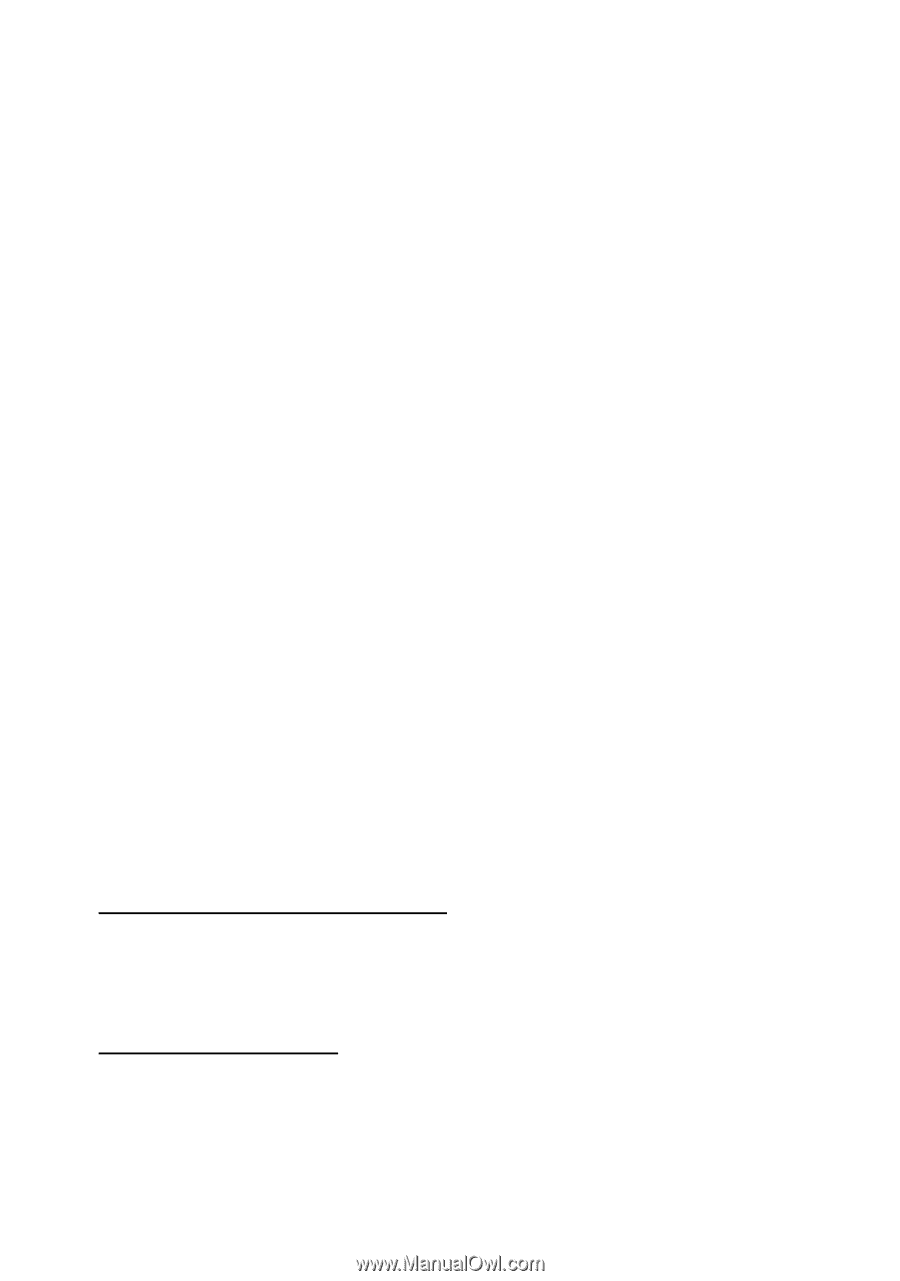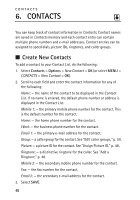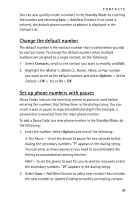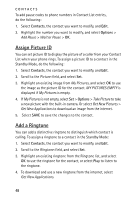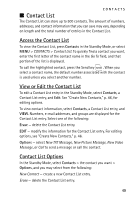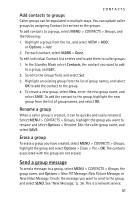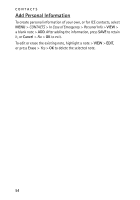Nokia 6205 Nokia 6205 Phone User Guide in US English - Page 51
Groups, Create a new caller group, Edit caller groups - case
 |
View all Nokia 6205 manuals
Add to My Manuals
Save this manual to your list of manuals |
Page 51 highlights
CONTACTS New TXT Message - send the contact a text message. This is a network service. New Picture Message - send the contact a picture message. This is a network service. New Video Message - send the contact a video message. This is a network service. Set As ICE Contact or Unassign ICE Contact - to set your contact as an ICE (In Case of Emergency) contact or to unassign your contact as an ICE contact. Call - to dial the contact. This is a network service. Send vCard Via Bluetooth - send the vCard to another storage device via Bluetooth. Erase All - delete all Contact List entries. ■ Groups You can create up to 30 caller groups, and add up to 10 contact entries in each group. To access the Groups menu, select MENU > CONTACTS > Groups. The default caller groups are No Group, Business, Family, Friends, Other and VIP. A contact can only be associated with one caller group at a time. If you move a contact from one group to another group, that contact is removed from the first group. Create a new caller group Select MENU > CONTACTS > Groups > New, enter the new group name, and select SAVE. See "Add contacts to groups," p. 51. Edit caller groups Once created, caller groups can be updated with new contacts, renamed, or erased. The default caller groups cannot be renamed or erased. 50