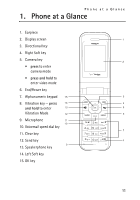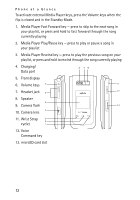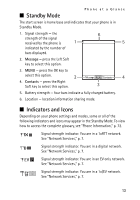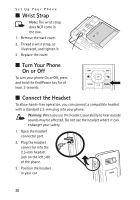Nokia 6205 Nokia 6205 Phone User Guide in US English - Page 17
Directional Key, My shortcuts
 |
View all Nokia 6205 manuals
Add to My Manuals
Save this manual to your list of manuals |
Page 17 highlights
Phone at a Glance ■ Directional Key You can use the Directional key to move up, down, left, and right through the menu options. Press the OK key to select an item. Depending on how you configure your phone, some or all of the following menu shortcuts may be available in Standby Mode using the Directional key. See "Set Directional Keys," p. 66. The default menu setting for the Directional key is as follows: Press the Directional key Up - view News & Info menu. Press the Directional key Right - view My Shortcuts menu. See "My shortcuts," p. 16. Press the Directional key Down - go to the Calendar. Press the Directional key Left - view My Account menu. Press the OK key - select highlighted menus and submenus. My shortcuts My Shortcuts is available from the Standby Mode menu screen by pressing the Directional key Right. It provides quick access to other shortcuts. The default menu setting for My Shortcuts is as follows: 1. New TXT Message 2. Get It Now 3. Picture & Video 4. Alarm Clock To change the order of the My Shortcuts menu, in the Standby Mode press the Directional key Right. Scroll to the menu item that is to be changed and select Move. Use the Directional key to reposition the menu item and select SAVE. To change the settings for My Shortcuts, select Settings. For more information, see "Set Shortcuts," p. 66. 16