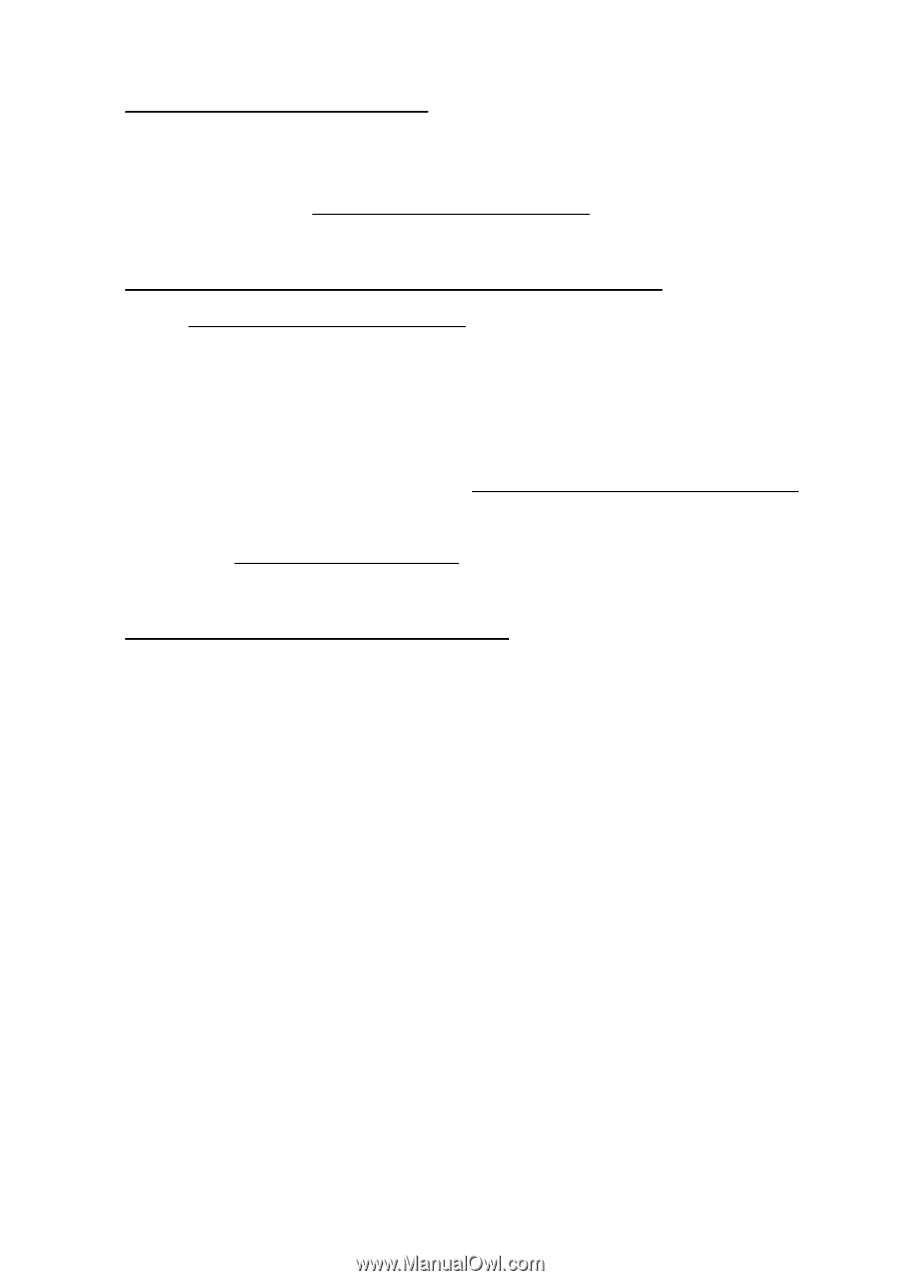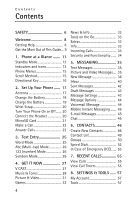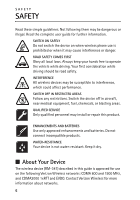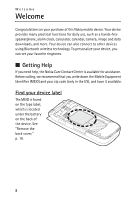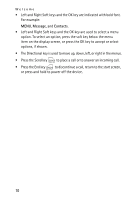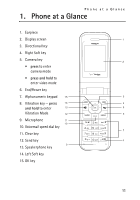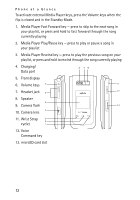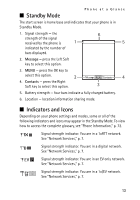Nokia 6205 Nokia 6205 Phone User Guide in US English - Page 10
Get the Most Out of This Guide, Accessibility solutions, Nokia support and contact information - instructions
 |
View all Nokia 6205 manuals
Add to My Manuals
Save this manual to your list of manuals |
Page 10 highlights
Welcome Accessibility solutions Nokia is committed to making mobile devices easy to use for all individuals, including those with disabilities. For more information, visit the website at www.nokiaaccessibility.com. Nokia support and contact information Check www.nokiausa.com/support or your local Nokia website for the latest version of this guide, additional information, downloads, and services related to your Nokia product. On the website, you can get information on the use of Nokia products and services. If you need to contact customer service, check the list of local Nokia Care Contact Centers at www.nokia.com/customerservice. For maintenance services, check your nearest Nokia Care Contact Center location at www.nokia.com/repair. Billing and customer service To reach Verizon Wireless' billing and customer service support, dial 1-800-256-4646. ■ Get the Most Out of This Guide The following sections illustrate the various components of your device. Familiarize yourself with these sections to help you understand the instructions that follow. This guide uses certain terms for the steps that you are asked to perform. • Press means to press and release a key quickly. For example, press 7 means press and release the key on the Alphanumeric keypad that is labeled with the number 7. • Press and hold means to press and hold a key for 2-3 seconds, then release the key. 9