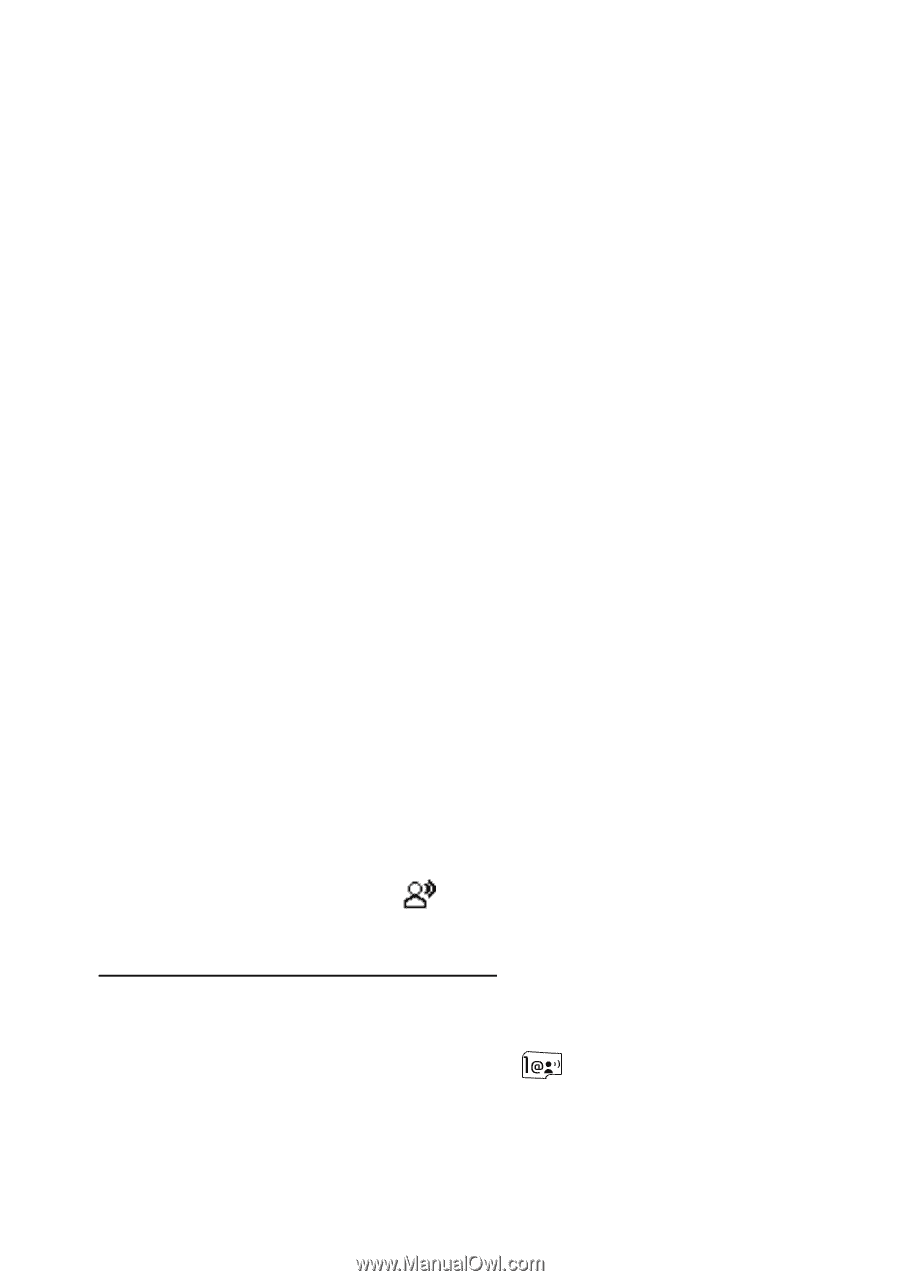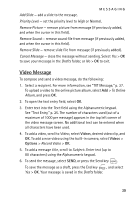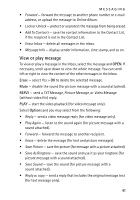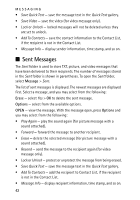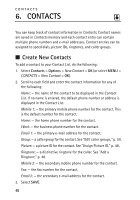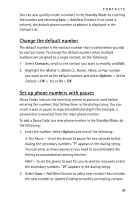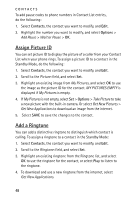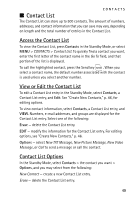Nokia 6205 Nokia 6205 Phone User Guide in US English - Page 45
Message Options, Voicemail Message, Listen to Voicemail Messages
 |
View all Nokia 6205 manuals
Add to My Manuals
Save this manual to your list of manuals |
Page 45 highlights
MESSAGING To add an entry, select New, enter the text, and select OK. To erase a Quick Text entry, highlight the entry, and select Erase > Yes. Voice Mail # - change the default voicemail speed dialing number. Enter the new number, and select OK. Callback # - change the default callback number that is sent. Enter the new number, and select OK. Signature - create or edit text that will automatically append to each outgoing message. Select None > OK to turn Off the Signature function. Select Custom, enter the signature text, and select OK. ■ Message Options To erase messages, select Message > Options, and you may select from one of the following: Erase Inbox - erase all inbox messages. Erase Sent - erase all sent messages. Erase Drafts - erase all draft messages. Erase All - erase all messages including inbox, sent and drafts. ■ Voicemail Message Voicemail is a network service that allows you to listen to voice messages recorded in the voicemail box. When you have a new voice message, your phone alerts you, and you are prompted to listen now or later. If you select Listen later, the Voicemail icon is displayed in the Standby Mode. Listen to Voicemail Messages When you have a new voice message alert, select Listen now > OK to access your voicemail box. You can also select Message > Voicemail, or press and hold the Voicemail speed dial key . The number of new messages and the date and time of the last message received are displayed. To access your voicemail box, select CALL. 44