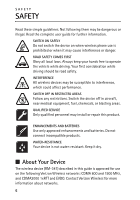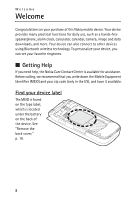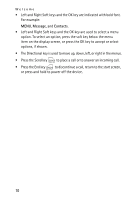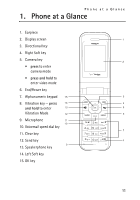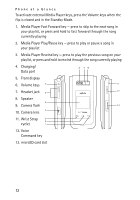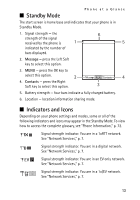Nokia 6205 Nokia 6205 Phone User Guide in US English - Page 12
Phone at a Glance - phones
 |
View all Nokia 6205 manuals
Add to My Manuals
Save this manual to your list of manuals |
Page 12 highlights
Phone at a Glance 1. Phone at a Glance 1. Earpiece 2. Display screen 3. Directional key 4. Right Soft key 5. Camera key • press to enter camera mode • press and hold to enter video mode 6. End/Power key 7. Alphanumeric keypad 8. Vibration key - press and hold to enter Vibration Mode 9. Microphone 10. Voicemail speed dial key 11. Clear key 12. Send key 13. Speakerphone key 14. Left Soft key 15. OK key 11
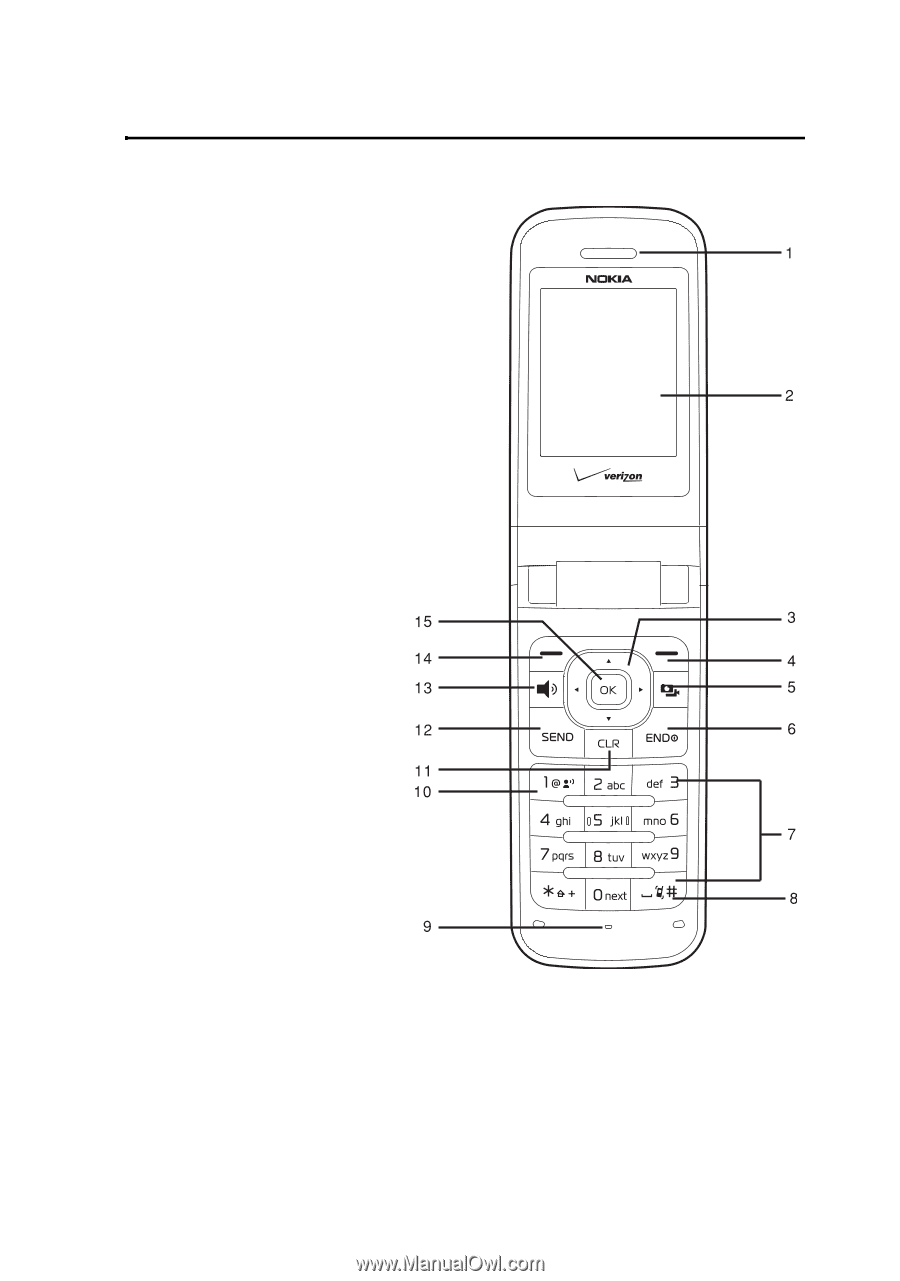
Phone at a Glance
11
1.
Phone at a Glance
1.
Earpiece
2.
Display screen
3.
Directional key
4.
Right Soft key
5.
Camera key
•
press
to enter
camera mode
•
press and hold
to
enter video mode
6.
End/Power key
7.
Alphanumeric keypad
8.
Vibration key —
press
and hold
to enter
Vibration Mode
9.
Microphone
10. Voicemail speed dial key
11.
Clear key
12. Send key
13. Speakerphone key
14. Left Soft key
15. OK key