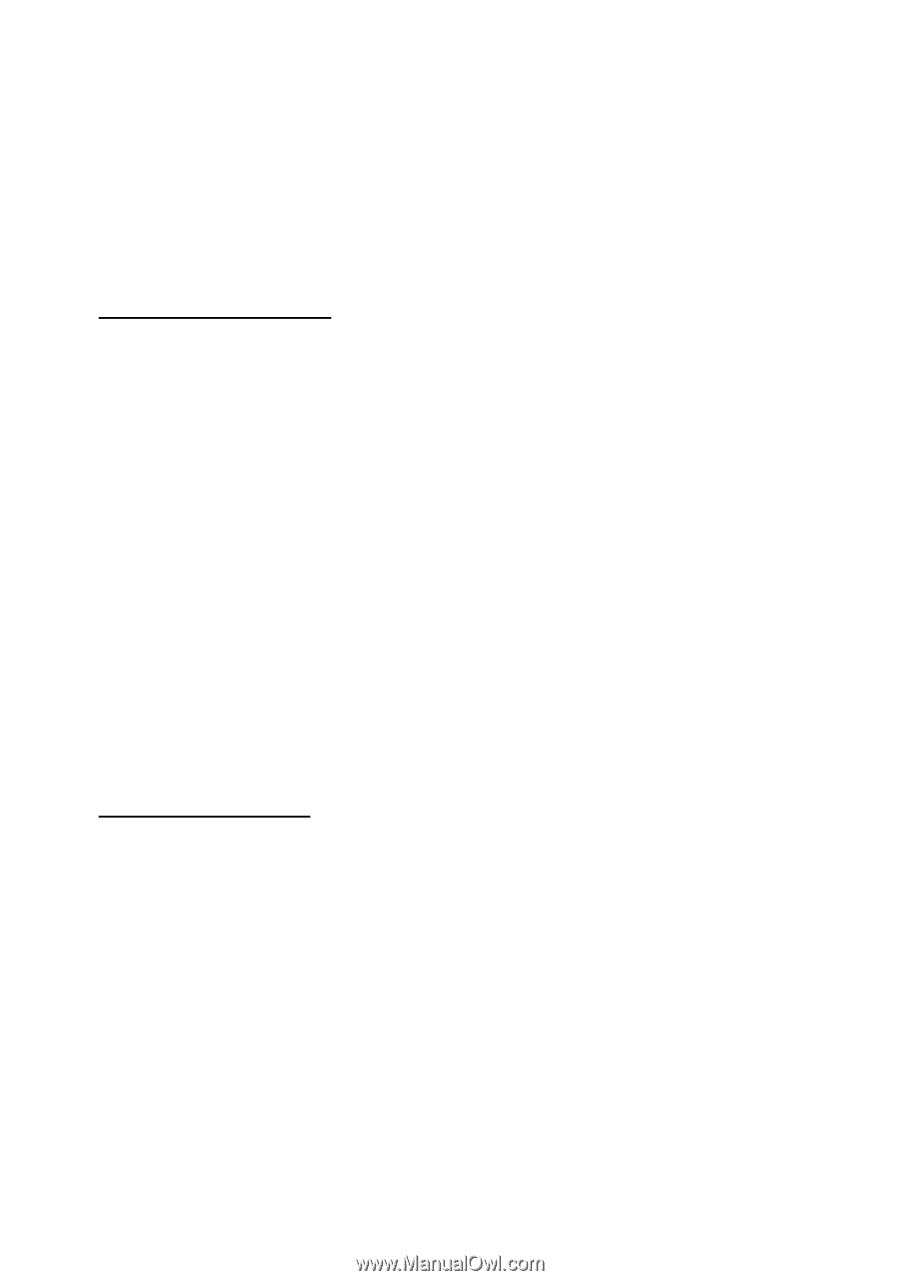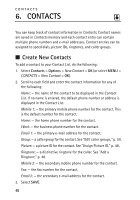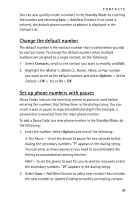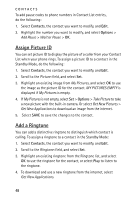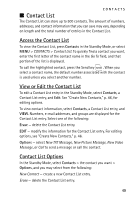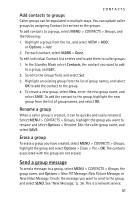Nokia 6205 Nokia 6205 Phone User Guide in US English - Page 49
Assign Picture ID, Add a Ringtone
 |
View all Nokia 6205 manuals
Add to My Manuals
Save this manual to your list of manuals |
Page 49 highlights
CONTACTS To add pause codes to phone numbers in Contact List entries, do the following: 1. Select Contacts, the contact you want to modify, and Edit. 2. Highlight the number you want to modify, and select Options > Add Pause > Wait or Pause > OK. Assign Picture ID You can set picture ID to display the picture of a caller from your Contact List when your phone rings. To assign a picture ID to a contact in the Standby Mode, do the following: 1. Select Contacts, the contact you want to modify, and Edit. 2. Scroll to the Picture: field, and select Set. 3. Highlight an existing image from My Pictures, and select OK to use the image as the picture ID for the contact. MY PICTURES EMPTY is displayed if My Pictures is empty. 4. If My Pictures is not empty, select Set > Options > Take Picture to take a new picture with the built-in camera. Or select Get New Pictures > Get New Applications to download an image from the internet. 5. Select SAVE to save the changes to the contact. Add a Ringtone You can add a distinctive ringtone to distinguish which contact is calling. To assign a ringtone to a contact in the Standby Mode: 1. Select Contacts, the contact you want to modify, and Edit. 2. Scroll to the Ringtone: field, and select Set. 3. Highlight an existing ringtone from the Ringtone list, and select OK to use the ringtone for the contact, or select Play to listen to the ringtone. 4. To download and use a new ringtone from the internet, select Get New Applications. 48