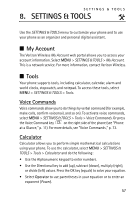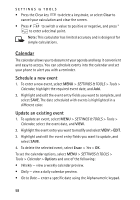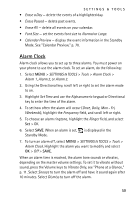Nokia 6205 Nokia 6205 Phone User Guide in US English - Page 63
Options, Important, My Phone Name
 |
View all Nokia 6205 manuals
Add to My Manuals
Save this manual to your list of manuals |
Page 63 highlights
SETTINGS & TOOLS Options - to define how your device is shown to other devices with Bluetooth connectivity, you may select from the following: • My Phone Name - to set the name of your device that is to be seen by others, enter a name, and select OK. • Discovery Mode - to allow your device to be searched by other devices in the area, select On. To hide your phone from other users, select Off. • Sharing - to share the files in My Pictures, My Videos, and Bluetooth Inbox, select On or Off. • File Receiving - to set the level of security when receiving files from other devices, three levels of security are available: • Always Ask - to prompt you for permission each time you receive a file. • Always Accept - to always accept files. • Always Reject - to never accept files. • Supported Profiles - to view information and help on supported profiles. Different profiles can be considered different functions of Bluetooth. For example, the phone must have the headset profile to support a Bluetooth headset. • My Business Card - to edit details of your business card. You can send and receive business cards between other compatible devices. • Bluetooth Inbox - allows you to send and receive files from this location. Note: Operating the device in hidden mode is a safer way to avoid malicious software. Do not accept Bluetooth connectivity from sources you do not trust. Alternatively, switch off the Bluetooth function. This does not affect other functions of the phone. Important: Features using Bluetooth technology increase the demand on battery power and reduce the battery life. 62