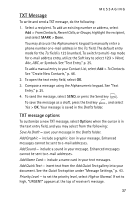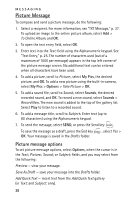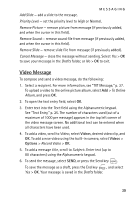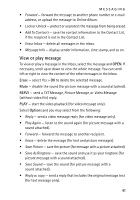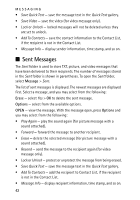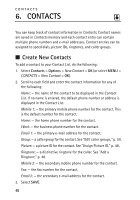Nokia 6205 Nokia 6205 Phone User Guide in US English - Page 42
View or play message, Erase, REPLY, Options
 |
View all Nokia 6205 manuals
Add to My Manuals
Save this manual to your list of manuals |
Page 42 highlights
MESSAGING • Forward - forward the message to another phone number or e-mail address, or upload the message to Online Album. • Lock or Unlock - protect or unprotect the message from being erased. • Add To Contacts - save the contact information to the Contact List, if the recipient is not in the Contact List. • Erase Inbox - delete all messages in the inbox. • Message Info - display sender information, time stamp, and so on. View or play message To view or play a message in the Inbox, select the message and OPEN. If necessary, scroll up or down to view the whole message. You can scroll left or right to view the content of the other messages in the Inbox. Erase - select Yes > OK to delete the selected message. Mute - disable the sound (for picture message with a sound attached). REPLY - send a TXT Message, Picture Message, or Video Message (without video file) reply. PLAY - start the video playback (for video message only). Select Options and you may select from the following: • Reply - send a video message reply (for video message only). • Play Again - listen to the sound again (for picture message with a sound attached). • Forward - forward the message to another recipient. • Erase - delete the message (for text and picture messages). • Save Picture - save the picture (for message with a picture attached). • Save As Ringtone - save the sound and use it as your ringtone (for picture message with a sound attached). • Save Sound - save the sound (for picture message with a sound attached). • Reply w. copy - send a reply that includes the original message text (for text message only). 41