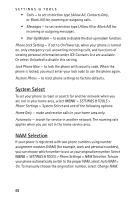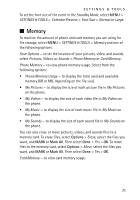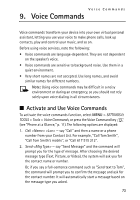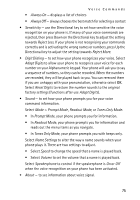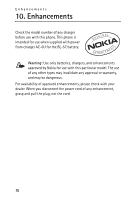Nokia 6205 Nokia 6205 Phone User Guide in US English - Page 73
Phone Information
 |
View all Nokia 6205 manuals
Add to My Manuals
Save this manual to your list of manuals |
Page 73 highlights
SETTINGS & TOOLS ■ Phone Information To view information about your phone, select MENU > SETTINGS & TOOLS > Phone Info to display the following information: My Number - the active phone number. SW/HW Version - the current software and hardware version for your phone. Icon Glossary - the library of screen icons shown while on a call or when using features. Software Update - to check the status of your current software on your phone. This feature will not work if you are in roaming or emergency mode. To check if there are new software updates available for your phone, select Check New. 72

SETTINGS & TOOLS
72
■
Phone Information
To view information about your phone, select
MENU
>
SETTINGS &
TOOLS
>
Phone Info
to display the following information:
My Number
— the active phone number.
SW/HW Version
— the current software and hardware version for
your phone.
Icon Glossary
— the library of screen icons shown while on a call or
when using features.
Software Update
— to check the status of your current software on your
phone. This feature will not work if you are in roaming or emergency mode.
To check if there are new software updates available for your phone,
select
Check New
.