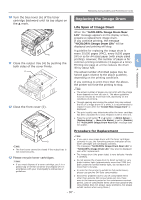Oki PRO8432WT Pro8432WT - User Guide - Page 102
Return all the four image drums to the, the belt unit in direction of the arrow.
 |
View all Oki PRO8432WT manuals
Add to My Manuals
Save this manual to your list of manuals |
Page 102 highlights
Replacing Consumables and Maintenance Units 9 Hold the handle of a new belt unit with one hand and support lower part with other hand. Place the belt unit into the printer. 11 Return all the four image drums to the printer. 4. Maintenance 4 12 Close the output tray (4) by pushing the both sides of the cover firmly. 4 10 Turn the blue locks (5) on each side of the belt unit in direction of the arrow. 5 5 13 Close the front cover (2). Note ●● The front cover cannot be closed if the output tray is not closed securely. 2 14 Please recycle belt unit. Memo ●● If you must dispose of a belt unit, put it in a plastic bag or similar container and dispose of it in accordance with your municipality's ordinances or guidelines. - 102 -

- 102 -
Replacing Consumables and Maintenance Units
4
4. Maintenance
9
Hold the handle of a new belt unit with
one hand and support lower part with
other hand. Place the belt unit into the
printer.
10
Turn the blue locks (5) on each side of
the belt unit in direction of the arrow.
5
5
11
Return all the four image drums to the
printer.
12
Close the output tray (4) by pushing the
both sides of the cover firmly.
4
13
Close the front cover (2).
Note
●
The front cover cannot be closed if the output tray is
not closed securely.
2
14
Please recycle belt unit.
Memo
●
If you must dispose of a belt unit, put it in a
plastic bag or similar container and dispose of it in
accordance with your municipality’s ordinances or
guidelines.