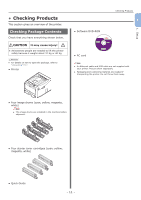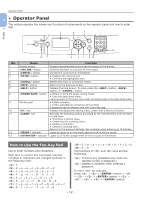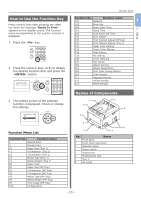Oki PRO8432WT Pro8432WT - User Guide - Page 9
Appendix, Index, Maintenance, Oki contact details - fuser
 |
View all Oki PRO8432WT manuals
Add to My Manuals
Save this manual to your list of manuals |
Page 9 highlights
Contents 4. Maintenance 92 Replacing Consumables and Maintenance Units 92 Replacing Toner Cartridges 93 Replacing the Image Drum 97 Replacing the Belt Unit 100 Replacing the Fuser Unit 103 Cleaning 105 Cleaning the Surface of the Printer 105 Cleaning Paper Feed Rollers 105 Cleaning LED Heads 107 Moving or Transporting Your Printer 109 Before Machine Disposal 112 5. Appendix 113 Menu List of the Operator Panel 113 Checking the Printer's Status with the Display Screen 113 Menu List of the Operator Panel 114 Specifications 119 Index 125 Oki contact details 126 - 9 -

- 9 -
Contents
4. Maintenance
......................................................................
92
Replacing Consumables and Maintenance Units
.........................................
92
Replacing Toner Cartridges
.......................................................................................
93
Replacing the Image Drum
.......................................................................................
97
Replacing the Belt Unit
...........................................................................................
100
Replacing the Fuser Unit
.........................................................................................
103
Cleaning
............................................................................................
105
Cleaning the Surface of the Printer
...........................................................................
105
Cleaning Paper Feed Rollers
.....................................................................................
105
Cleaning LED Heads
...............................................................................................
107
Moving or Transporting Your Printer
.......................................................
109
Before Machine Disposal
......................................................................
112
5. Appendix
.........................................................................
113
Menu List of the Operator Panel
............................................................
113
Checking the Printer’s Status with the Display Screen
.................................................
113
Menu List of the Operator Panel
...............................................................................
114
Specifications
.....................................................................................
119
Index
....................................................................................
125
Oki contact details
.................................................................
126