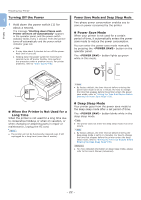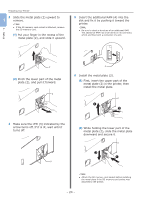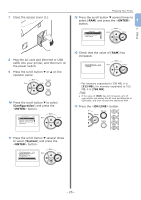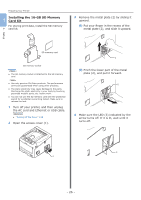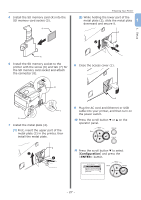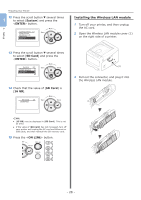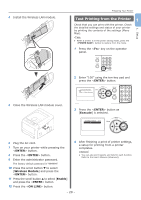Oki PRO8432WT Pro8432WT - User Guide - Page 26
Installing the 16-GB SD Memory, Card Kit, Remove the metal plate 2 by sliding
 |
View all Oki PRO8432WT manuals
Add to My Manuals
Save this manual to your list of manuals |
Page 26 highlights
1. Setup Preparing Your Printer Installing the 16-GB SD Memory 1 Card Kit For storing print data, install the SD memory card kit. 3 Remove the metal plate (2) by sliding it upward. (1) Put your finger in the recess of the metal plate (2), and slide it upward. SD memory card SD memory socket Memo ●● The SD memory socket is attached to the SD memory card. Note ●● Use only genuine Oki Data products. The performance cannot be guaranteed when using other products. ●● The static electricity may cause damage to the parts. Discharge the static electricity in your body by touching grounded metallic parts, etc. before work. ●● You can not use the SD memory card with the protection switch for accidental overwriting locked. Make sure to release the lock. 1 Turn off your printer, and then unplug the AC cord and Ethernet or USB cable. Reference ●● "Turning Off the Power" P.22 2 Open the access cover (1). 2 (2) Pinch the lower part of the metal plate (2), and pull it forward. 2 4 Make sure the LED (3) indicated by the arrow turns off. If it is lit, wait until it turns off. 3 1 - 26 -