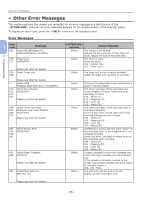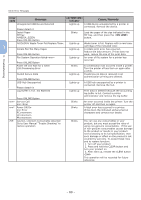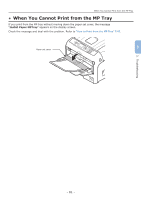Oki PRO8432WT Pro8432WT - User Guide - Page 76
Belt Unit Near Life, Install New Belt Unit
 |
View all Oki PRO8432WT manuals
Add to My Manuals
Save this manual to your list of manuals |
Page 76 highlights
3. Troubleshooting When the Message for Replacement of Consumables or Maintenance Unit Appears Status Fuser Unit 3 Belt Unit Message on the Display Screen 1st Line 2nd Line xxx Fuser Unit Near Life 1st Line 2nd Line 1st Line 2nd Line xxx Change Fuser Unit Install New Fuser Unit Fuser Unit Life 1st Line 2nd Line xxx Belt Unit Near Life 1st Line 2nd Line 1st Line 2nd Line xxx Change Belt Unit Install New Belt Unit Belt Unit Life Message displayed after the button is pressed Error Code - - Reference Page or Remedy Prepare a fuser unit, and replace the old fuser unit with new one after a message for replacement of consumables or maintenance unit appears. page 103 354 page 103 You can continue to print by opening or closing the front cover for a while. However replace the fuser unit soon. Otherwise, it may cause a printer error or paper jam. - Prepare a belt unit, and replace the old belt unit with new one after a message for replacement of consumables or maintenance unit appears. - page 100 355 page 100 You can continue to print by opening or closing the front cover for a while. However replace the belt unit soon. Otherwise, it may cause a printer error. - 76 -