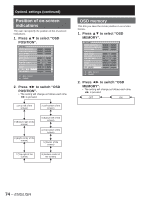Panasonic D10000U Operating Instructions - Page 77
Special Features, Direction, Output resolution, PT-D10000U only - pt lamps
 |
UPC - 791871111413
View all Panasonic D10000U manuals
Add to My Manuals
Save this manual to your list of manuals |
Page 77 highlights
Direction The fan is controlled in accordance with the setup angle. 1. Press ▲▼ to select "DIRECTION". OPTION2 PROJECTOR ID INSTALLATION ALTITUDE DIRECTION LAMP SELECT LAMP RELAY RS-232C SYSTEM INFORMATION AIR FILTER CLEANING DATE AND TIME STARTUP LOGO PASSWORD MENU SELECT CHANGE 2 FRONT-F LOW H QUAD OFF LOGO1 2. Press ◄► to switch "DIRECTION". • The setting will change as follows each time ◄► is pressed. H V • H (HORIZONTAL): This is the standard setup. • V (VERTICAL): Select this if the projector is tilted at a large vertical angle (an angle which exceeds 30° from the horizontal). Output resolution (PT-D10000U only) Pictures projected onto a screen (for SXGA) with a 5:4 aspect ratio can be displayed with the SXGA resolution. 1. Press ▲▼ to select "OUTPUT RESOLUTION". OPTION2 PROJECTOR ID INSTALLATION ALTITUDE DIRECTION OUTPUT RESOLUTION LAMP SELECT LAMP RELAY RS-232C SYSTEM INFORMATION AIR FILTER CLEANING DATE AND TIME STARTUP LOGO MENU SELECT CHANGE 1/2 2 FRONT-F LOW H SXGA+ QUAD OFF LOGO1 2. Press ◄► to switch "OUTPUT RESOLUTION". • The setting will change as follows each time ◄► is pressed. SXGA+ SXGA • SXGA+ (1 400 × 1 050): For projecting pictures onto a screen with an aspect ratio of 4:3. • SXGA (1 280 × 1 024): For projecting pictures onto a screen with an aspect ratio of 5:4. Special Features ENGLISH - 77