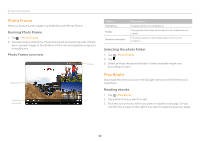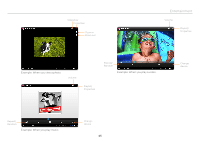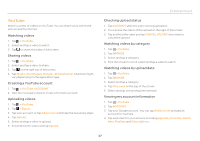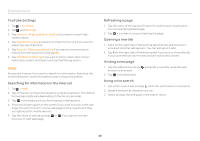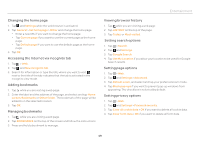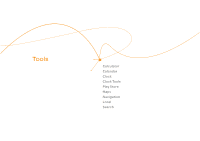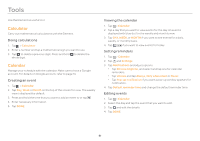Pantech Element English - Manual - Page 46
Uploading media files to the server, Dealing with many media files at a time, Customizing settings
 |
View all Pantech Element manuals
Add to My Manuals
Save this manual to your list of manuals |
Page 46 highlights
Entertainment Uploading media files to the server 1. Tap > Net Media. 2. Tap Image, Music or Video. 3. Press and hold an item to share, and tap Upload. 4. Tap the server and tap Next. Dealing with many media files at a time 1. Tap while Net Media is running. 2. Tap Select upload or Select playlist. 3. Tap the media files to manage. 4. Tap an option for the selected files. Icon Description Plays the selected files. Select a device to play the file with. Customizing settings 1. Tap > Net Media. 2. Tap . Option Description Device name Change the device name. You can add up to 32 characters for the name. Network info Connected Wi-Fi network. Net media server on Set to use the phone as DLNA server. Contents share Permit other devices to search the phone. Contents share device View devices that can access your contents. Contents position Change the place where contents to share are saved. Tap Internal Memory or SD Card if the microSD™ card is inserted. Contents share folder Change the folder where shared contents will be saved. Download directory Select the directory to download files. Upload directory Select the directory to upload files. 46