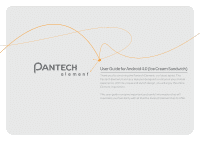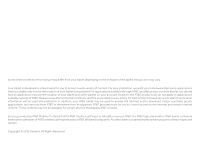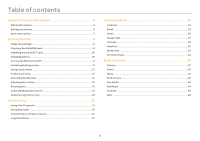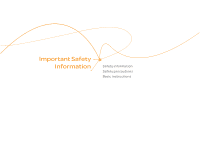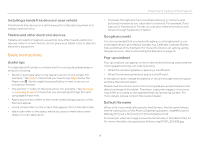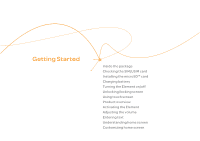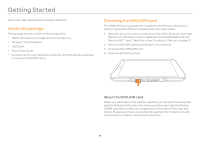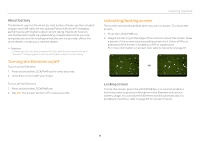Pantech Element English - Manual - Page 6
Important Safety Information - electronics
 |
View all Pantech Element manuals
Add to My Manuals
Save this manual to your list of manuals |
Page 6 highlights
Important Safety Information Safety information The following list shows how to maintain your tablet, together with precautions to take. xx Keep your tablet and its accessories out of the reach of pets. xx Do not allow children to use your tablet. If children use the device, make sure that they use the tablet properly. xx Maintain your tablet in dry conditions and keep it within normal operating temperatures. Temperatures higher than 55°C (131°F) or lower than -20°C (-4°F) may damage your tablet. xx Do not try to dry your tablet in a microwave oven. If you do, sparks can occur and cause an explosion or fire. xx Do not use or store your tablet in dusty or dirty areas. xx Do not attempt to disassemble your tablet. xx Do not drop or cause severe impact to your tablet. xx Do not use chemical products, cleaning solvents or detergents to clean your tablet. xx If your tablet does not work properly, contact your dealer immediately. xx Use only authorized batteries, battery chargers and accessories. Any malfunction or damage caused by the use of unauthorized batteries, battery chargers and accessories will void the limited product warranty. xx Ensure that the battery charger does not come in contact with conductive objects. Safety precautions Using a tablet while driving may be prohibited. Please check local laws and regulations with regard to the prohibition of tablet use while driving, and comply with them. Using your tablet while driving may disturb your concentration and cause an accident. Always switch your tablet off and drive safely. Switch off in restricted areas Always switch your tablet off in areas where tablet use is restricted. Switch off in explosive or dangerous areas Always switch your tablet off in areas with explosive or dangerous materials (such as fuels, fuel stations or areas containing chemical goods) and obey any instructions or signs. Switch off in aircraft Always switch your tablet off or select Airplane mode (select Settings > More > Airplane mode) when you are in an aircraft. The electromagnetic waves emitted by your tablet may affect the electronic navigation equipment in the aircraft. Switch off in hospitals and near medical equipment Always switch your tablet off in hospitals, and obey the regulations or rules of the hospital. Switch your tablet off when using medical equipment for private purposes when possible. Always consult with the medical equipment's manufacturer or an expert regarding tablet use near the medical equipment. 6